- Home /
How do variable arrays work?
Might be a complete misnoma of a title, but never mind. Anyway, in some scripts, a variable will be set up like this: var something : Transform[]
And I want to know how you can use this. It allows you to select a range of values in a script, but how do you reference each one individually? Thanks!
Answer by Joshua · May 23, 2011 at 08:16 PM
Looks like you have zero experience with this, let me start you off. If you use Java/Unity-Script at least read the first three bullet-points on this wiki completely and check out the docs on JavaScript arrays. Ignoring all the other types of lists/arrays, you have built in ones and JavaScript arrays. Built in ones work like this: you state the type and say how many of that type the array will contain. Then you start assigning them ('putting them in'):
var myArray = new TheType[lengthOfArray]; // declaration
var myNumbers = new int[10]; // declaration example using ints
var enemies = new GameObject[16];
myArray[i] = newValue; // set a value at position i
var thisValue = myArray[i] // get a value from position i
JavaScript arrays work similarly but they are dynamically typed, so you do not have to 'tell the compiler what type they will contain'. You also do not have to say what length they will be. Basically they are easier to use, and have a few handy functions, but are a bit slower. If you're new to arrays I'd use these first thought, until you thoroughly understand the concept.
var myArray = new Array(); // declaration
myArray.Add(anItem); // add an item to the end of the array
var thisItem = myArray[i]; // retrieve an item from position i
myArray.RemoveAt(i); // removes an item from position i
var howBig = myArray.length;
I'd strongly recommend against using Array. They are rather more than "a bit" slower, you have to deal with typecasting when retrieving items, and they don't show up in the inspector. Better to use List ins$$anonymous$$d (do "import Systems.Collections.Generic;" at the top of scripts).
I wanted to load a list of music tracks, and rather than having to drag them all into n different variables, an array seemed a better solution as you can change the length.
You're right, but my reasoning was that they are definitely the user-friendliest, and seeing how he is new to the concept.. but List is definitely better.
Answer by Evil-Dog · May 23, 2011 at 08:11 PM
var something : Transform[] will expose the array in the inspector and allow you to fill the array with values in the inspector, like drag and drop a selection of prefabs or gameobjects.
In the script then you can loop on the array like for(var i:int = 0; i < something.length; ++i) { Debug.Log(something[i]); }
Can be used for many things, a group of prefab to spawn randomly, a list of objects to test against, whatever you want.
Your answer

Follow this Question
Related Questions
The name 'Joystick' does not denote a valid type ('not found') 2 Answers
Defining a variable in another script? 1 Answer
Error BCE0005 in Javascript 1 Answer
Counting Down Timer But My Variable is not reaching Zero ever, Why? 1 Answer
Public variable in script different for every game object. 1 Answer