- Home /
Mobile device screen resolution
Hi, Our game is portrait type game developed for both Android and IOS platform.we need to create UI for game.Is their any common highest resolution for these devices.Since new devices are introduced with high resolution(more than 1920 x 1080) .We dont want our game to appear streched.Thanks in advance.
Answer by pako · Mar 12, 2015 at 08:50 AM
I don't think the game will appear stretched in higher resolutions. It's just that the UI elements will look smaller. The reason for this is that for example a button with width 216 pixels, on a device with portrait resolution 1080x1920 will be 20% of the width of the device (216/1080). So, in a device with resolution 1600x2560 the button will be 13.5% of the width of the device (216/1600), so it will appear smaller.
There is no such thing as a common highest resolution. Each device has its resolution, period. Device manufacturers are free to produce a device at any resolution they want. It's easier to target iOS, with only very few resolutions to consider. With Android it's chaos. Welcome to the club :-) And it's not just the UI. You have to consider the in-game action too. Elements at the side of the game might disappear in smaller resolutions, if they are not taken care of.
Currently, the highest resolution (above 1080x1920) for iOS is 1536x2048 (iPad3 & 4, Air, air 2, iPad mini 2 & 3).
While the highest resolution (above 1080x1920) for Android is 1600x2560 (e.g. Nexus 10). However, only a very small percentage uses this resolution. In fact, about 99% of current Android devices have resolutions up to 1080x1920.
It's really a design decision on the target resolution of the game. Personally, I go for 1080x1920. I'm sure others will say differently.
However, there is a very useful tool that you can purchase from the asset store (no affiliation):
https://www.assetstore.unity3d.com/en/#!/content/10563
xARM has proven invaluable to me for seeing how my game looks at all resolutions, and it also has a growing database of all available resolutions. I thoroughly recommend it.
Your answer