- Home /
Ui elements not scaling correctly
Hello,
I am making a mobile game with Unity. When you win or die in the game you get this screen, most of the game we have developed with the resolution set to a 18:9 aspect ratio and it always scaled properly over to 16:9.
However just recently when switching to 16:9 the button's get all squished like this. The canvas scaling is set to match witdth/height and set to 0.5 at 2160x1080. How can we fix this.
Thanks in advance, Roan van der Duim.
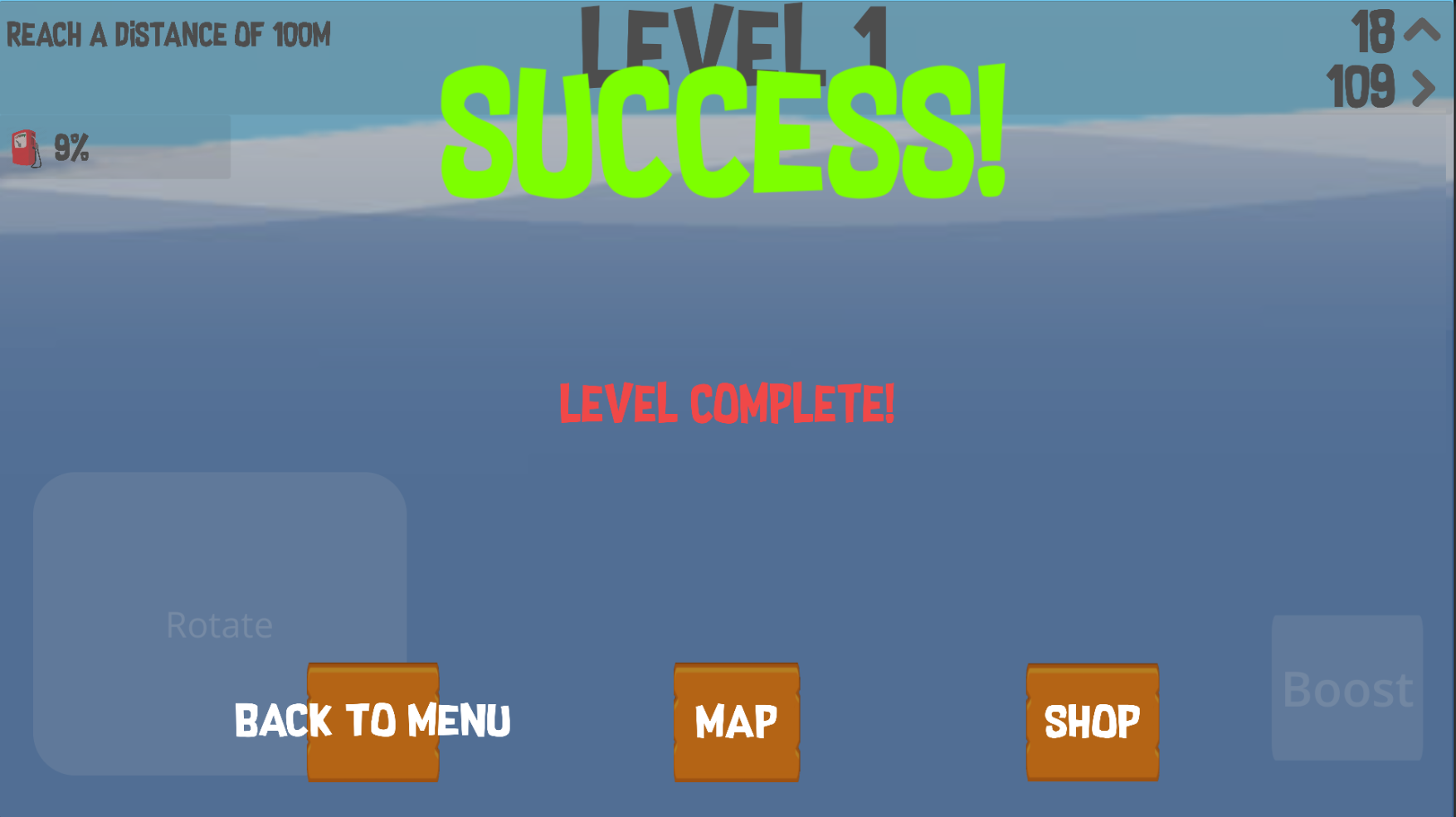
Your answer

Follow this Question
Related Questions
Scaling Canvas (or panel) and then trying to move a gameobject (child) attached to it 1 Answer
Cannot click UI button. 4 Answers
Buttons scale keep changing to 0 when I import them to a non-active parent 0 Answers
Rotating and Scaling "Stretched" UI Elements 1 Answer
Image on UI doesn't stretch when objects it's on is stretched. 0 Answers
