Can't download Unity
When I use the installer, after a few minutes of start the downloading with download assistant of unity 5 it says "internet connection lost" and "Error Transfer"and if I want to download the editor 32bits of unity 4 the download, it finish before time and can't open the archive because is incomplete. I use to have unity 4 installed with no problems. Please help and thanks.
@Zagule i have a space about 400gb on C drive but this error is occurred as well
At least in my case it was clearly the issue. Along with the Visual Studio blend it later used 4-5 GB of cache on drive C, and it went smoothly after I cleared enough space. Sorry I can't help with your situation
i have same problem, download abort and unable to find download link, it ask me to select plus plan
Answer by Zagule · Oct 07, 2015 at 01:16 AM
It happened to me as well, and the issue was that it was buffering the download through drive C that was full (even though I installed to a different drive), and reached out of storage memory. When I cleared some space there it resumed fine. It used about 2 GB of buffer space.
I know it's a late answer for you, but others might follow this thread when they google that error.
Answer by _Chris_P_ · Nov 14, 2015 at 06:44 PM
You can also bypass the Download Assistant entirely by visiting the download archives page, locating the latest version, and clicking the dropdown for your platform:
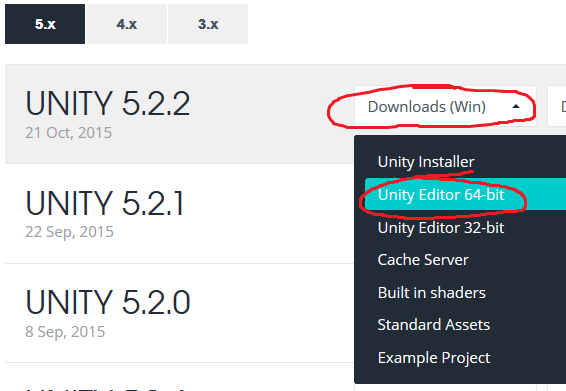
(Replace Unity 5.2.2 with the latest version, replace Windows with your platform, and choose 32-bit/64-bit as appropriate.)
Answer by TurboCrackers · Jan 05, 2017 at 08:32 PM
Okay, I found a really weird fix! My C drive wasn't full, so that wasn't the issue for me. When it tells you that the connection is lost and you have the two options, "Retry" and "Cancel", click cancel. When the next dialogue box comes up, click "Ignore". I'm not sure why this works but it did for me! @TonyChacin
Answer by Kiwasi · May 04, 2015 at 10:34 AM
Have you tried the torrent download? It might help with a bad connection.
http://netstorage.unity3d.com/unity/5a2e8fe35a68/unity-5.0.1f1.torrent
Note this is an official Unity torrent, I'm not sending you to a dodgy download page. You can get the link your self by clicking additional downloads on the download page.
Answer by lukasz_taraszka · Oct 08, 2017 at 07:57 PM
I had this problem because I have already installed Unity together with Visual Studio 2017. I didn't remember that, so I downloaded the standalone installer from unity page and this problem occurred.
Anyway, it's not good practice to call one error message for different types of error...
Your answer

Follow this Question
Related Questions
Unity - Syncing/Downloading/overwriting files to a local folder accessed by the game when offline? 0 Answers
If I download Unity 5.3 will it automatically download OpenGL? 1 Answer
Having Trouble Disabling Script Components. 1 Answer
Met a problem "DllNotFoundException: native" 0 Answers
Arduino to Unity 0 Answers