- Home /
Overlap in Google Chrome and Safari
Hi. I'm have a trouble using unity player in Google Chrome and Safari browsers. The player overlapping all pop up windows and other elements with css property position absolute or fixed.
Have anyone the same problem? And how I can fix it?
Thanks.
strange, in my experience the webplayer works extremely well on Chrome.
hmm... can you please give me an example of code you use to initialize the webplayer?
By pop-up windows, do you mean actual windows in your OS, or popups inside a webpage? If they are in your webpage, you could utilize the CSS z-index property - more about it at https://developer.mozilla.org/en/CSS/z-index. Otherwise, I would submit a bug report to Unity about it.
In FF and IE it looks very good. Just in Chrome and Safari I have this issue. By the way I tried to use z-index CSS property. It did not help me.
Answer by jonas-echterhoff · Jun 09, 2011 at 07:34 AM
Due to the way we do 3d accelerated rendering into a browser window, correctly layering with other html elements is not generally possible in all situation. With some new browser technologies, the situation is improving, on the mac it should currently work in Safari 5 and Firefox 4, and Google is going to fix Mac Chrome to make it work there as well. I'm not quite up-to-date on the windows situation, as we spent a lot of time trying to make it work better, but generally, you cannot (yet) expect it to work everywhere. That's why people typically resort to (annoying) workarounds, like resizing the web player to 1 x 1 and displaying a static image in it's place when there is need to interact with other html objects in the same space on the page.
I hope that as browsers and Unity improve we'll eventually have a solution which just works everywhere, but we're not quite there yet.
Whats the current status towards this issue, two years have passed?
Answer by jonas-echterhoff · Oct 15, 2012 at 01:54 PM
All current mac browsers should work. We spent a lot of time trying to make it work on windows, but eventually gave up, as there does not seem to be a way to reliably do layering on windows with good performance.
Your answer