ImportFBX Errors C4D
Whenever I try to import a C4D R18 Studio file in .c4d format into Unity, I get the following error: "ImportFBX Errors: Couldn't read file .../Temp/ExportedC4DFBXFile.fbx"
I've tried importing several different files...one with several hundred thousand polygons, and one with just a plane, cube, and sphere primitive.
I'm running Mac OS X 10.11.6 on a Mac Pro with 64 GB ram.
I am having same exact error since updating Unity. I am using Cinema r15.
Answer by sumpfkraut · Oct 17, 2016 at 07:41 AM
i have the same problem... but only with r18
It works if you export a .fbx from c4d. Or save a .c4d from r17.
Answer by cagarcia · Oct 13, 2016 at 11:19 PM
I am having the same issue. Any help would be greatly appreciated.
Answer by Ilirvg · Mar 26, 2018 at 01:08 PM
Probably I am to late.
But if anyone is facing still this issue than the problem is in C4D R18, so you can just update C4D R18 to the latest version of R18 C4D update and you are good to go.
Your answer

Follow this Question
Related Questions
Cinema 4d C4d R17 & Unity 5.5 - auto import broken? 1 Answer
C4D voronoi fracture Export Animation Problem 0 Answers
Cinema 4D texture import issues - Texture gets offset by -1 in the y 0 Answers
C4D to FBX to Unity - Animated Objects Broken or Missing 0 Answers
Import c4d R20 to Unity 2018.2?,C4D R20 and Unity 2018.2 0 Answers