[Help] I keep getting an error with blank message when I create a C# script.
First Problem:
I just started learning and using Unity but when I create a C# script, this error shows up:
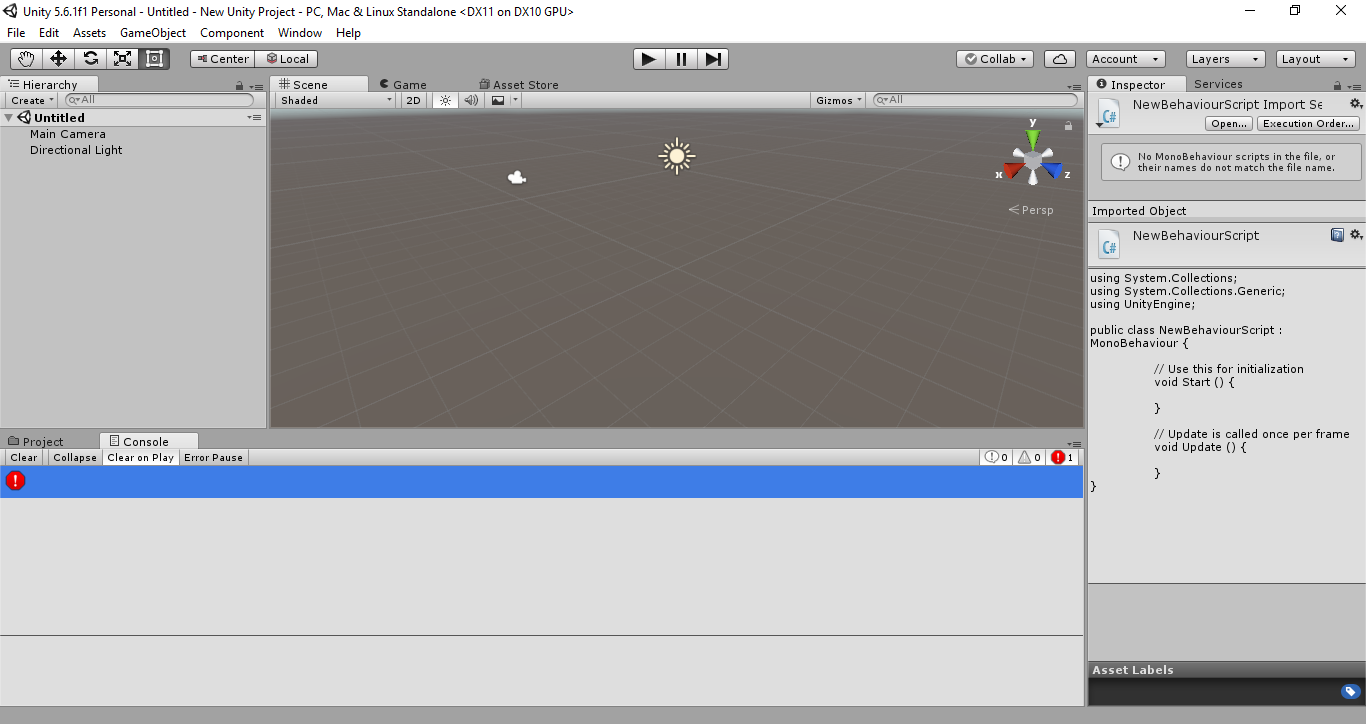
I tried the following things but none of them worked:
Creating a new project.
Restarting Unity.
Uninstalling Unity and reinstalling it.
Formatting the computer so I start over.
Changing the display language from Arabic to English (I saw someone on the internet mentioning that this solved his problem).
I have not written ANY code yet. I have Visual Studio Community 2017. I also got MonoDevelop integrated with Unity (if that helps).
My Unity version is 5.6.1f1 Personal.
Second Problem
I get these errors (two errors duplicated) when I start a new project:
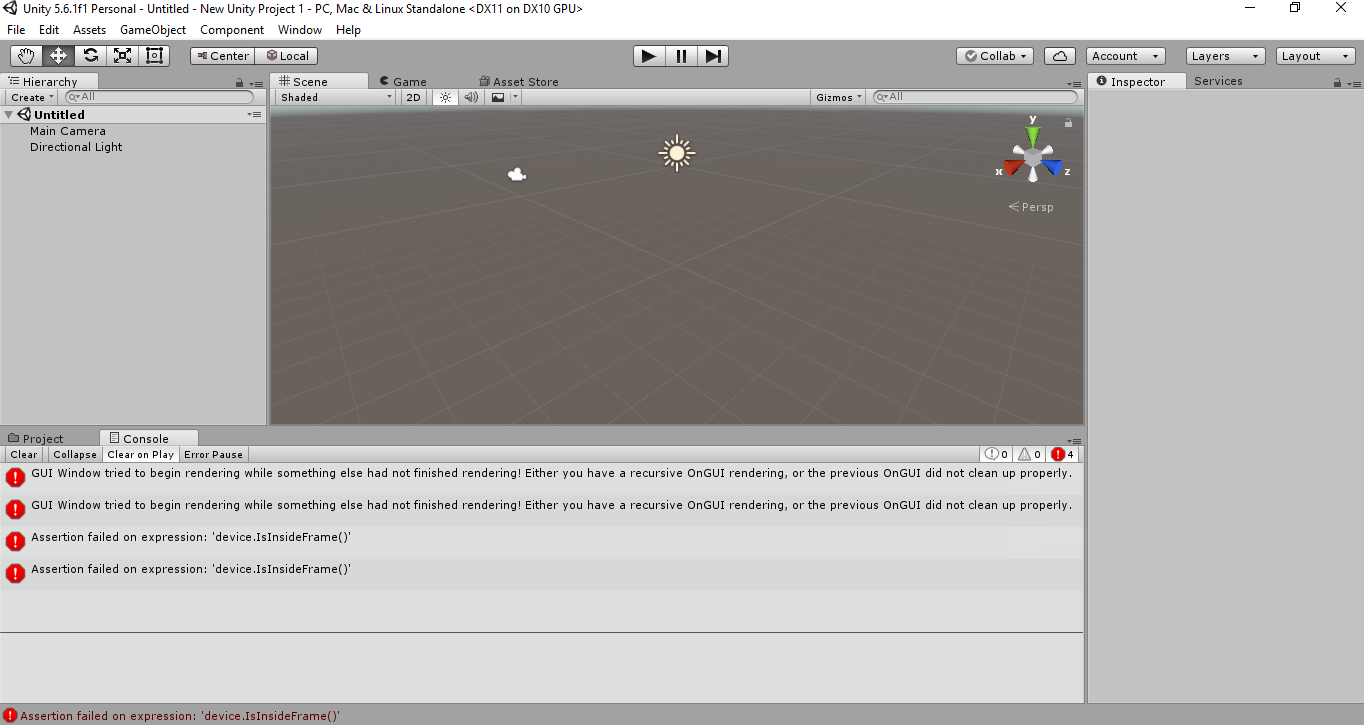
Although they disappear when I hit the Play button, they are still really annoying.
Thank you for help.
Could you post a screenshot of your editor, or the script that is throwing the error?
Thank you for the response, $$anonymous$$ishotta.
The problem is that when I double-click on the error, nothing happens and it wouldn't show me anything. Here is a screenshot of the C# script in Visual Studio:
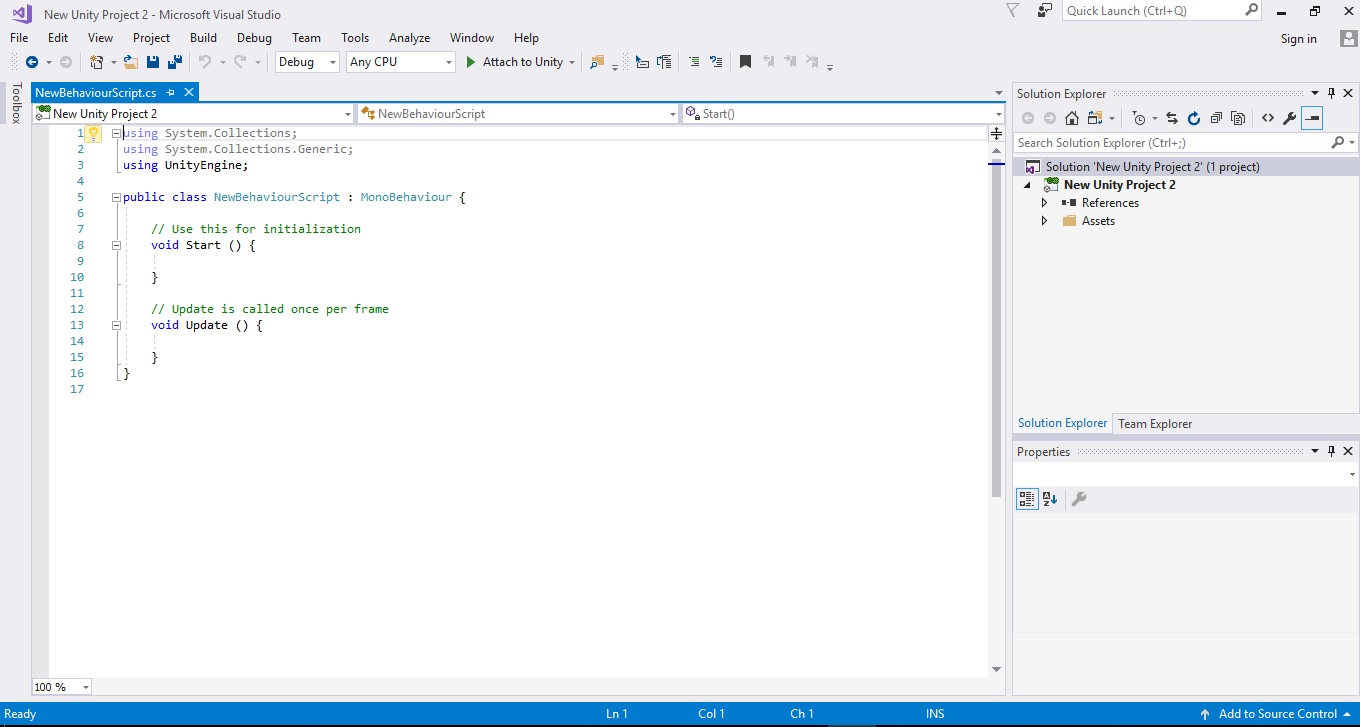
I have not written any code and this is just the default code. Thank you.
I downloaded the 2017 beta version and all the errors are not showing anymore. Hurray! :) I am just telling you in case someone else is having the same problem.
i solve my problem . go to control panel>region > change location> in ad$$anonymous$$istrative tab change your home location to united state ! this solve my problem.
Answer by morybest · Jul 02, 2017 at 06:47 PM
i have this error in 5.6 too
edit: i solve my problem . go to control panel>region > change location> in administrative tab change your home location to united state ! this solve my problem.
Answer by ShadyProductions · Jul 02, 2017 at 07:12 PM
Try to remove the library folder in your project
Answer by Philip-ACN · Sep 07, 2018 at 11:32 AM
I get this error when I build a project to my android device. (Samsung S8)
It happens in two different projects, using two different versions of Unity. (2018.1.8f1 & 2018.2.5f1) Both projects use ARFoundation. (& ARCore and ARKit)
I don't get the error when running in editor, but I do get it when building to device. I get the blank error which then prevents me from running the project either in editor or building. I then have to close the editor and re-open my project and it works as normal.
Your answer

Follow this Question
Related Questions
ForcedScopedThreadAttach 0 Answers
Script attached to An enemy but dosent work right if there are multiple enemies. 2 Answers
UnassignedReferenceException: The variable UI of MenuManager has not been assigned. 1 Answer
ForcedScopedThreadAttach 0 Answers
How to change image sprite with text multiple times with button? 1 Answer