- Home /
Gathering GameObjects and then creating a button for each GameObject??
Hi, I have trains which are Instantiated every 12 seconds. So each 12 seconds 2 new trains are spawned. Now, I have a GUI interface and I have a button called "Load Trains". I want to be able to load each trains name in a new button created for each train. How do I do this?
Here the script so far:
var Trains = new Array(); var TrainType : GameObject; var TrainReturnType : GameObject;
var GUIUpdate = 2; //How long before the GUI is updated
var TrainNextID = 0;
var Train01Speed = -1; var Train02Speed = -1; var Train03Speed = -1; var Train04Speed = -1;
var Train05Speed = -1; var Train06Speed = -1; var Train07Speed = -1; var Train08Speed = -1;
var EditNetworkUI = false; var newTrain = false; var newTrainName : String = "Hello World";
function Start() { var Train : GameObject; var TrainReturn : GameObject;
Train = Instantiate(TrainType);
Trains.Add(Train);
Train.name = "Train " + TrainNextID;
TrainNextID ++;
TrainReturn = Instantiate(TrainReturnType);
Trains.Add(TrainReturn);
TrainReturn.name = "Train " + TrainNextID;
TrainNextID ++;
InvokeRepeating("UpdateGUI", 1, GUIUpdate);
yield WaitForSeconds(12);
Train = Instantiate(TrainType);
Trains.Add(Train);
Train.name = "Train " + TrainNextID;
TrainNextID ++;
TrainReturn = Instantiate(TrainReturnType);
Trains.Add(TrainReturn);
TrainReturn.name = "Train " + TrainNextID;
TrainNextID ++;
yield WaitForSeconds(12);
Train = Instantiate(TrainType);
Trains.Add(Train);
Train.name = "Train " + TrainNextID;
TrainNextID ++;
TrainReturn = Instantiate(TrainReturnType);
Trains.Add(TrainReturn);
TrainReturn.name = "Train " + TrainNextID;
TrainNextID ++;
yield WaitForSeconds(12);
Train = Instantiate(TrainType);
Trains.Add(Train);
Train.name = "Train " + TrainNextID;
TrainNextID ++;
TrainReturn = Instantiate(TrainReturnType);
Trains.Add(TrainReturn);
TrainReturn.name = "Train " + TrainNextID;
TrainNextID ++;
}
function Update() { if(Input.GetKeyDown(KeyCode.B)) { if(EditNetworkUI == false) { EditNetworkUI = true; } else { EditNetworkUI = false; } } }
function UpdateGUI() { var Train01 = GameObject.Find("Train 0"); // Get the train var Train02 = GameObject.Find("Train 1"); // Get the train var Train03 = GameObject.Find("Train 2"); // Get the train var Train04 = GameObject.Find("Train 3"); // Get the train
var Train05 = GameObject.Find("Train 4"); // Get the train
var Train06 = GameObject.Find("Train 5"); // Get the train
var Train07 = GameObject.Find("Train 6"); // Get the train
var Train08 = GameObject.Find("Train 7"); // Get the train
Debug.Log("GUI has been updated!");
Train01Speed = Train01.GetComponent("Train").Speed;
Train02Speed = Train02.GetComponent("TrainReturn").Speed;
Train03Speed = Train03.GetComponent("Train").Speed;
Train04Speed = Train04.GetComponent("TrainReturn").Speed;
Train05Speed = Train05.GetComponent("Train").Speed;
Train06Speed = Train06.GetComponent("TrainReturn").Speed;
Train07Speed = Train07.GetComponent("Train").Speed;
Train08Speed = Train08.GetComponent("TrainReturn").Speed;
}
function OnGUI() {
if(Train01Speed >= 0)
{
GUI.Box(Rect(15,10,150,25), Train01Speed + "m/s");
}
if(Train02Speed >= 0)
{
GUI.Box(Rect(15,35,150,25),Train02Speed + "m/s");
}
if(Train03Speed >= 0)
{
GUI.Box(Rect(15,60,150,25),Train03Speed + "m/s");
}
if(Train04Speed >= 0)
{
GUI.Box(Rect(15,85,150,25),Train04Speed + "m/s");
}
if(Train05Speed >= 0)
{
GUI.Box(Rect(15,110,150,25),Train05Speed + "m/s");
}
if(Train06Speed >= 0)
{
GUI.Box(Rect(15,135,150,25),Train06Speed + "m/s");
}
if(Train07Speed >= 0)
{
GUI.Box(Rect(15,160,150,25),Train07Speed + "m/s");
}
if(Train08Speed >= 0)
{
GUI.Box(Rect(15,185,150,25),Train08Speed + "m/s");
}
if(EditNetworkUI == true)
{
// This is the code for the Interface.
GUI.Box(new Rect(Screen.width /2 - 250,Screen.height /2 - 300,500,600),"EditNetwork");
if(GUI.Button(Rect(Screen.width /2 - 50, 60, 100, 25), "Load Trains"))
{
// Code to load all active trains.
}
if(GUI.Button(Rect(Screen.width /2 - 50, 85, 100, 25), "New Train"))
{
if(newTrain == false)
{
newTrain = true;
}
else
{
newTrain = false;
}
}
if(GUI.Button(Rect(Screen.width /2 - 50, 110, 100, 25), "Edit Train"))
{
// Code to edit an active train
}
}
else
{
newTrain = false;
}
if(newTrain == true)
{
GUI.Label(Rect(Screen.width /2 - 100, 150, 100, 25),"Name:");
newTrainName = GUI.TextField(Rect(Screen.width /2 - 50, 150, 100, 25),newTrainName,10);
if(GUI.Button(Rect(Screen.width /2 + 50, 150, 60, 25),"Create"))
{
var Train : GameObject;
Train = Instantiate(TrainType);
Trains.Add(Train);
Train.name = newTrainName + " " + TrainNextID;
TrainNextID ++;
}
}
}
Answer by jahroy · Dec 18, 2011 at 07:29 PM
Here's an answer from another question that shows how to draw a GUI Button for each item in an array of custom objects.
This was for a person who was writing a game where you were supposed to find a bunch of items. Once you find them, they disappear from a list on the screen.
This is meant to be a simple example. It demonstrates how to create a custom class named SearchObject. It then deomonstrates how to create an array of SearchObjects and finally how to loop over the array in the OnGUI function and draw a button for each one.
In this example, when the button is clicked, the button is removed from the list.
This also happens to demonstrate how to use a ScrollView.
If you play with this script, you'll see a variable named "Search Item List" in the Inspector. This script popuplates that list in the Start function as a test. You could remove the Start function and populate the list with whatever you want by using the Inspector.
Hope this helps. Let me know if you have any questions.
/* an array of SearchObjects */
var searchItemList : SearchObject [];
var scrollRect : Rect = Rect(200, 200, 220, 220); var itemRect : Rect = Rect(0, 0, 200, 600); var buttonRect : Rect = Rect(0, 0, 200, 100); var scrollPos : Vector2 = Vector2.zero;
/ fill the array with random stuff for testing /
function Start () { searchItemList = new SearchObject [6];
searchItemList[0] = new SearchObject("Grenade");
searchItemList[1] = new SearchObject("Bunny Slippers");
searchItemList[2] = new SearchObject("Flame Thrower");
searchItemList[3] = new SearchObject("Lollypop");
searchItemList[4] = new SearchObject("Bucket of Chicken");
searchItemList[5] = new SearchObject("Magnifying Glass");
}
/ draw a GUI to show what has NOT been found /
function OnGUI () { scrollPos = GUI.BeginScrollView(scrollRect, scrollPos, itemRect);
var theRect : Rect = buttonRect;
/* loop through each SearchObject in the array */
for ( var thisItem : SearchObject in searchItemList ) {
/* skip items that have been found */
if ( thisItem.isFound ) {
continue;
}
/* draw a button for each SearchObject in the array */
if ( GUI.Button(theRect, thisItem.name) ) {
thisItem.isFound = true;
}
/* advance the rectangle for the next button */
theRect.y += theRect.height;
}
GUI.EndScrollView();
}
/ a definition for a simple example class named SearchObject. /
/ note that a SearchObject has a transform associated with it. / / you could assign something to that by dragging an object onto / / the appropriate slot in the inspector /
class SearchObject { var name : String; var isFound : boolean; var transform : Transform;
function SearchObject ( theName : String )
{
name = theName;
isFound = false;
}
}
The script below is what i did :) Changed the transform to a GameObject and then was able to use the method I used before and target each new train. Then I modified the GUI to handle 500 trains and the new feature :)
Glad you got it working.
You should have an array of Trains, though.
You could loop over one thousand trains and print each train's name in the console like this:
var arrayOfTrains : Train [];
/* populate the array in Awake */
function Awake ()
{
arrayOfTrains = new Train [1000];
for ( var i = 0; i < 1000; i ++ ) {
var trainName : String = "Train #" + i;
var freshTrain : Train = new Train(trainName);
arrayOfTrains[i] = freshTrain;
}
/* test it in Start */
function Start ()
{
for ( var thisTrain : Train in arrayOfTrains ) {
Debug.Log("Train Name: " + thisTrain.name);
}
}
class Train
{
var name : String;
var gameObj : GameObject;
function Train ( n : String )
{
name = n;
}
}
There's no need to create so many variables and write so much code.
Arrays are very handy.
Answer by Wikened · Dec 18, 2011 at 10:44 PM
// This is the array list of Train
var searchItemList : SearchObject [];
var scrollRect : Rect = Rect(660, 155, 166, 450); var itemRect : Rect = Rect(0, 0, 200, 12500); var buttonRect : Rect = Rect(1, 0, 150, 25); var scrollPos : Vector2 = Vector2.zero;
var Trains = new Array(); var TrainType : GameObject; var TrainReturnType : GameObject;
var GUIUpdate = 2; //How long before the GUI is updated
var TrainNextID = 0;
var Train01Speed = -1; var Train02Speed = -1; var Train03Speed = -1; var Train04Speed = -1;
var Train05Speed = -1; var Train06Speed = -1; var Train07Speed = -1; var Train08Speed = -1;
// GUI Inteface var EditNetworkUI = false; var newTrain = false; var LoadTrain = false; var newTrainName : String = "";
function Start() { var Train : GameObject; var TrainReturn : GameObject; searchItemList = new SearchObject [500];
Train = Instantiate(TrainType);
Trains.Add(Train);
Train.name = "Train " + TrainNextID;
searchItemList[TrainNextID] = new SearchObject("Train " + TrainNextID);
TrainNextID ++;
TrainReturn = Instantiate(TrainReturnType);
Trains.Add(TrainReturn);
TrainReturn.name = "Train " + TrainNextID;
searchItemList[TrainNextID] = new SearchObject("Train " + TrainNextID);
TrainNextID ++;
InvokeRepeating("UpdateGUI", 1, GUIUpdate);
yield WaitForSeconds(12);
Train = Instantiate(TrainType);
Trains.Add(Train);
Train.name = "Train " + TrainNextID;
searchItemList[TrainNextID] = new SearchObject("Train " + TrainNextID);
TrainNextID ++;
TrainReturn = Instantiate(TrainReturnType);
Trains.Add(TrainReturn);
TrainReturn.name = "Train " + TrainNextID;
searchItemList[TrainNextID] = new SearchObject("Train " + TrainNextID);
TrainNextID ++;
yield WaitForSeconds(12);
Train = Instantiate(TrainType);
Trains.Add(Train);
Train.name = "Train " + TrainNextID;
searchItemList[TrainNextID] = new SearchObject("Train " + TrainNextID);
TrainNextID ++;
TrainReturn = Instantiate(TrainReturnType);
Trains.Add(TrainReturn);
TrainReturn.name = "Train " + TrainNextID;
searchItemList[TrainNextID] = new SearchObject("Train " + TrainNextID);
TrainNextID ++;
yield WaitForSeconds(12);
Train = Instantiate(TrainType);
Trains.Add(Train);
Train.name = "Train " + TrainNextID;
searchItemList[TrainNextID] = new SearchObject("Train " + TrainNextID);
TrainNextID ++;
TrainReturn = Instantiate(TrainReturnType);
Trains.Add(TrainReturn);
TrainReturn.name = "Train " + TrainNextID;
searchItemList[TrainNextID] = new SearchObject("Train " + TrainNextID);
TrainNextID ++;
}
function Update() { if(Input.GetKeyDown(KeyCode.B)) { if(EditNetworkUI == false) { EditNetworkUI = true; } else { EditNetworkUI = false; } } }
function UpdateGUI() { var Train01 = GameObject.Find("Train 0"); // Get the train var Train02 = GameObject.Find("Train 1"); // Get the train var Train03 = GameObject.Find("Train 2"); // Get the train var Train04 = GameObject.Find("Train 3"); // Get the train
var Train05 = GameObject.Find("Train 4"); // Get the train
var Train06 = GameObject.Find("Train 5"); // Get the train
var Train07 = GameObject.Find("Train 6"); // Get the train
var Train08 = GameObject.Find("Train 7"); // Get the train
Debug.Log("GUI has been updated!");
Train01Speed = Train01.GetComponent("Train").Speed;
Train02Speed = Train02.GetComponent("TrainReturn").Speed;
Train03Speed = Train03.GetComponent("Train").Speed;
Train04Speed = Train04.GetComponent("TrainReturn").Speed;
Train05Speed = Train05.GetComponent("Train").Speed;
Train06Speed = Train06.GetComponent("TrainReturn").Speed;
Train07Speed = Train07.GetComponent("Train").Speed;
Train08Speed = Train08.GetComponent("TrainReturn").Speed;
}
function OnGUI() {
if(Train01Speed >= 0)
{
GUI.Box(Rect(15,10,150,25), Train01Speed + "m/s");
}
if(Train02Speed >= 0)
{
GUI.Box(Rect(15,35,150,25),Train02Speed + "m/s");
}
if(Train03Speed >= 0)
{
GUI.Box(Rect(15,60,150,25),Train03Speed + "m/s");
}
if(Train04Speed >= 0)
{
GUI.Box(Rect(15,85,150,25),Train04Speed + "m/s");
}
if(Train05Speed >= 0)
{
GUI.Box(Rect(15,110,150,25),Train05Speed + "m/s");
}
if(Train06Speed >= 0)
{
GUI.Box(Rect(15,135,150,25),Train06Speed + "m/s");
}
if(Train07Speed >= 0)
{
GUI.Box(Rect(15,160,150,25),Train07Speed + "m/s");
}
if(Train08Speed >= 0)
{
GUI.Box(Rect(15,185,150,25),Train08Speed + "m/s");
}
if(EditNetworkUI == true)
{
// This is the code for the Interface.
GUI.Box(new Rect(Screen.width /2 - 250,Screen.height /2 - 300,500,600),"EditNetwork");
if(GUI.Button(Rect(Screen.width /2 - 50, 60, 100, 25), "Load Trains"))
{
if(LoadTrain == false)
{
LoadTrain = true;
}
else
{
LoadTrain = false;
}
}
if(GUI.Button(Rect(Screen.width /2 - 50, 85, 100, 25), "New Train"))
{
if(newTrain == false)
{
newTrain = true;
}
else
{
newTrain = false;
}
}
if(GUI.Button(Rect(Screen.width /2 - 50, 110, 100, 25), "Edit Train"))
{
// Code to edit an active train
}
if(LoadTrain == true)
{
scrollPos = GUI.BeginScrollView(scrollRect, scrollPos, itemRect);
var theRect : Rect = buttonRect;
for(var thisItem : SearchObject in searchItemList)
{
if (GUI.Button(theRect, thisItem.name))
{
// Nothing yet.
}
theRect.y += theRect.height;
}
GUI.EndScrollView();
}
}
if(newTrain == true)
{
GUI.Label(Rect(Screen.width /2 - 100, 150, 100, 25),"Name:");
newTrainName = GUI.TextField(Rect(Screen.width /2 - 50, 150, 100, 25),newTrainName,10);
if(GUI.Button(Rect(Screen.width /2 + 50, 150, 60, 25),"Create"))
{
var Train : GameObject;
Train = Instantiate(TrainType);
Trains.Add(Train);
Train.name = newTrainName + " " + TrainNextID;
searchItemList[TrainNextID] = new SearchObject(newTrainName + " " + TrainNextID);
TrainNextID ++;
}
}
}
class SearchObject { var name : String; var transform : GameObject;
function SearchObject ( theName : String )
{
name = theName;
transform = GameObject.Find(theName); // Get the train
}
}
Your answer

Follow this Question
Related Questions
Button onClick events will not be triggered 1 Answer
Detect Click on Gameobject 0 Answers
UI Button and Color Tint Transition issue 0 Answers
Creating GUI Buttons with a for loop from an array 6 Answers
Array weapons Wheel scroll switch 1 Answer