- Home /
Tweaking the Trajectory Simulation from the wiki
I've added the trajectory simulation code from the wiki into my project. (http://wiki.unity3d.com/index.php?title=Trajectory_Simulation#C.23_Version) It doesn't work the way it should, which makes sense - I'm just not sure what parts I have to tweak in order for the trajectory projection to suit my needs.
Here's what it looks like now:
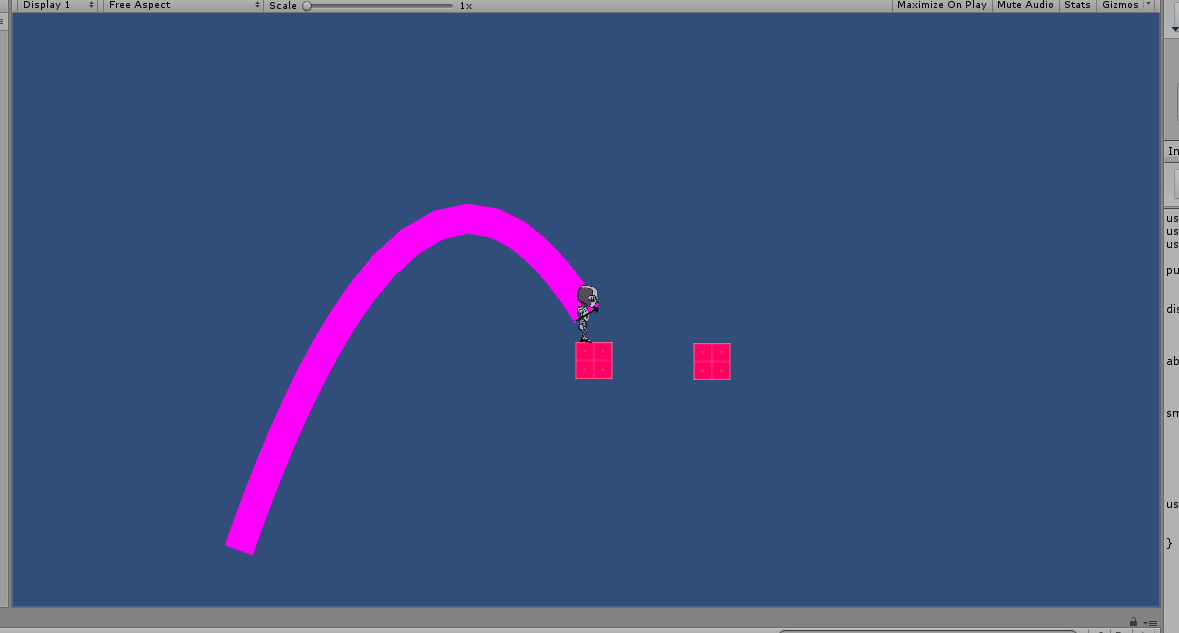
If you can see it, the arrow is pointing to the right, and the projection is shooting upper left. If anyone has any experience using this particular piece of code, could you please explain to me:
How to rotate the projection so it's going the same way as the arrow tip
How to reduce the width of the line
How to change the colour of the line
I'm sure I can get the last two on my own, but the first one would greatly help me.
Thanks!
Your answer

Follow this Question
Related Questions
Multiple Cars not working 1 Answer
2D bullet trajectory prediction (line renderer) 0 Answers
Distribute terrain in zones 3 Answers
2D bullet spray problems 1 Answer