Got an Unassigned error while trying to play my game.
Hi, I got this error while I was trying to play my game.
UnassignedReferenceException: The variable rightEdge of Enemy has not been assigned. You probably need to assign the rightEdge variable of the Enemy script in the inspector. UnityEngine.Transform.get_position () Enemy.Move () (at Assets/Scripts/Enemy.cs:184) PatrolState.Execute () (at Assets/Scripts/EnemyStates/PatrolState.cs:21) Enemy.Update () (at Assets/Scripts/Enemy.cs:115)
I can't figure out what happened.
Here's my Enemy.cs script:
using UnityEngine; using System.Collections; using System;
/// /// The enemy's class /// public class Enemy : Character {
/// <summary>
/// The enemy's current state
/// changing this will change the enemys behaviour
/// </summary>
private IEnemyState currentState;
/// <summary>
/// The enemy's target
/// </summary>
public GameObject Target { get; set; }
/// <summary>
/// The enemy's melee range, at what range does the enemy need to use the sword
/// </summary>
[SerializeField]
private float meleeRange;
/// <summary>
/// The enemy's throw range, how far can it start throwing knifes
/// </summary>
[SerializeField]
private float throwRange;
private Vector3 startPos;
[SerializeField]
private Transform leftEdge;
[SerializeField]
private Transform rightEdge;
private Canvas healthCavas;
/// <summary>
/// Indicates if the enemy is in melee range
/// </summary>
public bool InMeleeRange
{
get
{
if (Target != null)
{
return Vector2.Distance(transform.position, Target.transform.position) <= meleeRange;
}
return false;
}
}
/// <summary>
/// Indicates if the enemy is in throw range
/// </summary>
public bool InThrowRange
{
get
{
if (Target != null)
{
return Vector2.Distance(transform.position, Target.transform.position) <= throwRange;
}
return false;
}
}
/// <summary>
/// Indicates if the enemy is dead
/// </summary>
public override bool IsDead
{
get
{
return healthStat.CurrentValue <= 0;
}
}
// Use this for initialization
public override void Start()
{ //Calls the base start
base.Start();
this.startPos = transform.position;
//Makes the RemoveTarget function listen to the player's Dead event
Player.Instance.Dead += new DeadEventHandler(RemoveTarget);
//Sets the enemy in idle state
ChangeState(new IdleState());
healthCavas = transform.GetComponentInChildren<Canvas>();
}
// Update is called once per frame
void Update()
{
if (!IsDead) //If the enemy i alive
{
if (!TakingDamage) //if we aren't taking damage
{
//Execute the current state, this can make the enemy move or attack etc.
currentState.Execute();
}
//Makes the enemy look at his target
LookAtTarget();
}
}
/// <summary>
/// Removes the enemy's target
/// </summary>
public void RemoveTarget()
{
//Removes the target
Target = null;
//Changes the state to a patrol state
ChangeState(new PatrolState());
}
/// <summary>
/// Makes the enemy look at the target
/// </summary>
private void LookAtTarget()
{
//If we have a target
if (Target != null)
{
//Calculate the direction
float xDir = Target.transform.position.x - transform.position.x;
//If we are turning the wrong way
if (xDir < 0 && facingRight || xDir > 0 && !facingRight)
{
//Look in the right direction
ChangeDirection();
}
}
}
/// <summary>
/// Changes the enemy's state
/// </summary>
/// <param name="newState">The new state</param>
public void ChangeState(IEnemyState newState)
{
//If we have a current state
if (currentState != null)
{
//Call the exit function on the state
currentState.Exit();
}
//Sets the current state as the new state
currentState = newState;
//Calls the enter function on the current state
currentState.Enter(this);
}
/// <summary>
/// Moves the enemy
/// </summary>
public void Move()
{
//If the enemy isn't attacking
if (!Attack)
{
if ((GetDirection().x > 0 && transform.position.x < rightEdge.position.x) || (GetDirection().x < 0 && transform.position.x > leftEdge.position.x))
{
//Sets the speed to 1 to player the move animation
MyAnimator.SetFloat("speed", 1);
//Moves the enemy in the correct direction
transform.Translate(GetDirection() * (movementSpeed * Time.deltaTime));
}
else if (currentState is PatrolState)
{
ChangeDirection();
}
}
}
/// <summary>
/// Gets the current direction
/// </summary>
/// <returns>The direction</returns>
public Vector2 GetDirection()
{
return facingRight ? Vector2.right : Vector2.left;
}
/// <summary>
/// If the enemy collides with an object
/// </summary>
/// <param name="other">The colliding object</param>
public override void OnTriggerEnter2D(Collider2D other)
{
//calls the base on trigger enter
base.OnTriggerEnter2D(other);
//Calls OnTriggerEnter on the current state
currentState.OnTriggerEnter(other);
}
/// <summary>
/// Makes the enemy take damage
/// </summary>
/// <returns></returns>
public override IEnumerator TakeDamage()
{
if (!healthCavas.isActiveAndEnabled)
{
healthCavas.enabled = true;
}
//Reduces the health
healthStat.CurrentValue -= 10;
if (!IsDead) //If the enemy isn't dead then play the damage animation
{
MyAnimator.SetTrigger("damage");
}
else //If the enemy is dead then make sure that we play the dead animation
{
GameObject coin = (GameObject)Instantiate(GameManager.Instance.CoinPrefab, new Vector3(transform.position.x, transform.position.y + 5), Quaternion.identity);
Physics2D.IgnoreCollision(GetComponent<Collider2D>(), coin.GetComponent<Collider2D>());
MyAnimator.SetTrigger("die");
yield return null;
}
}
/// <summary>
/// Removes the enemy from the game
/// </summary>
public override void Death()
{
MyAnimator.ResetTrigger("die");
MyAnimator.SetTrigger("idle");
healthStat.CurrentValue = healthStat.MaxVal;
transform.position = startPos;
healthCavas.enabled = false;
}
public override void ChangeDirection()
{
Transform tmp = transform.FindChild("EnemyHealthBarCanvas").transform;
Vector3 pos = tmp.position;
tmp.SetParent(null);
base.ChangeDirection();
tmp.SetParent(transform);
tmp.position = pos;
}
}
Patrol state script:
using UnityEngine; using System.Collections;
public class PatrolState : IEnemyState { private Enemy enemy; private float patrolTimer; private float patrolDuration;
public void Enter(Enemy enemy)
{
this.enemy = enemy;
patrolDuration = Random.Range(1, 10);
}
public void Execute()
{
Patrol();
enemy.Move();
if (enemy.Target != null && enemy.InThrowRange)
{
enemy.ChangeState(new RangedState());
}
}
public void Exit()
{
}
public void OnTriggerEnter(Collider2D other)
{
if (other.tag == "Edge")
{
enemy.ChangeDirection();
}
if (other.tag == "Knife")
{
enemy.Target = Player.Instance.gameObject;
}
}
private void Patrol()
{
patrolTimer += Time.deltaTime;
if (patrolTimer >= patrolDuration)
{
enemy.ChangeState(new IdleState());
}
}
}
Post the script in which you are getting error. Post these scripts: "Enemy.cs" and "PatrolState.cs"
Answer by jeff.teoh · Jun 20, 2016 at 03:56 AM
I fixed the error by just creating 2 game object and assign them to right edge and left edge.
Your answer

Follow this Question
Related Questions
How to create a build on a mac for a PC? 1 Answer
Stop the camera at the edge of the scene? 2DGame 0 Answers
IsTouchingLayers dont work : 0 Answers
Animation Panel: how to turn an existing loop into just a standing sprite and then implement it 0 Answers
How do you selectively mask objects based on what side they are on? 0 Answers