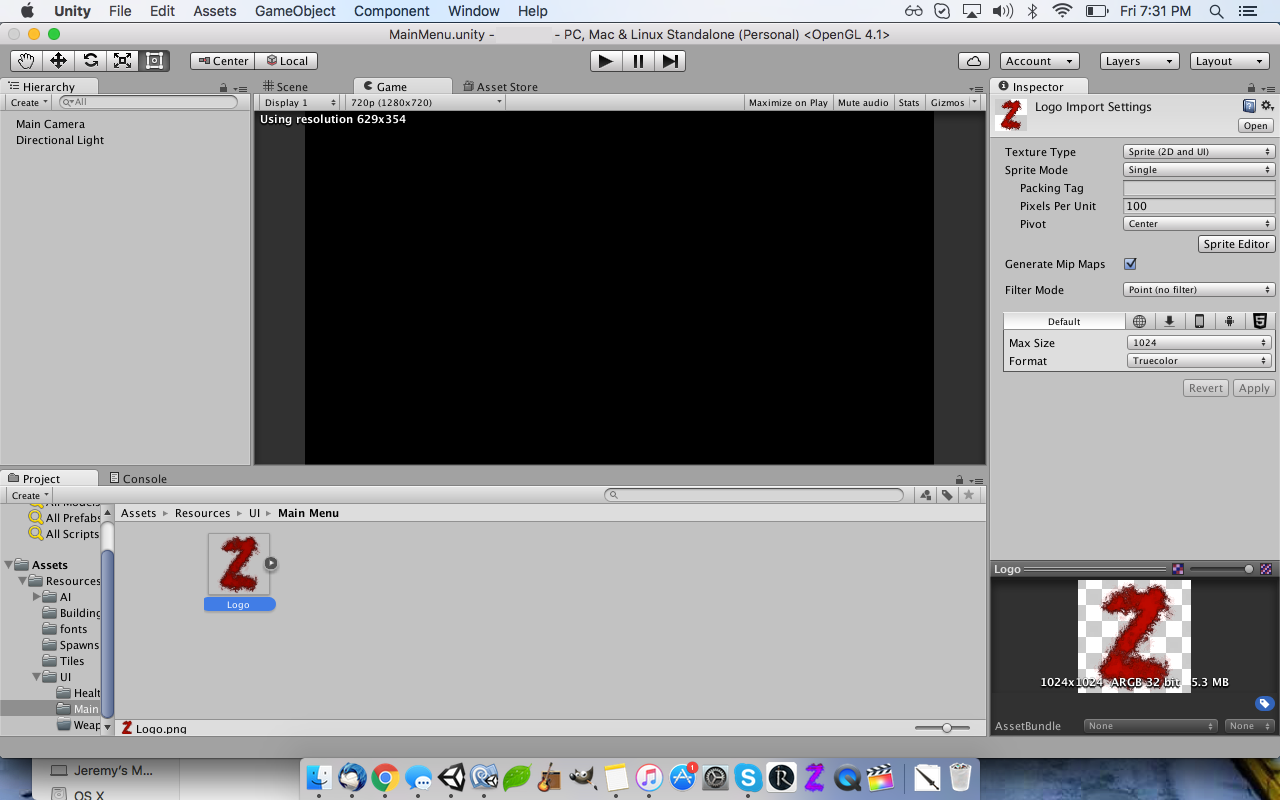- Home /
Unity Build Icon Shows Up in Pink on Mac OS X
So, whenever I use my icon.png as the icon for my Unity project, and build it for Mac OS X, it turns pink even though the color of my icon is clearly red.
Upload a picture with before and after please. $$anonymous$$aybe even show the inspector of the icon.png (in Unity)
There you go. I've pretty much highlighted everything you asked for I think haha. (I also blanked out some of the information for the game, just for privacy reasons)
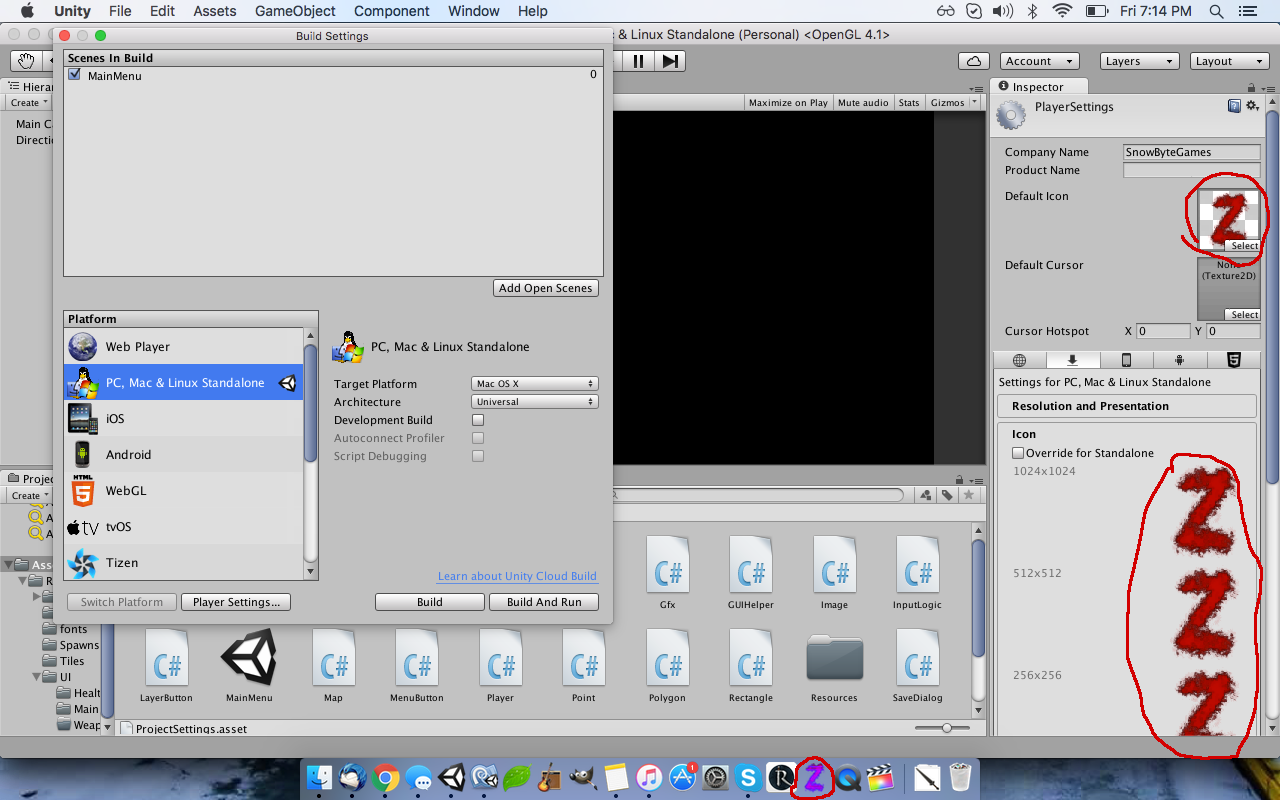
I asked for a "after" picture when it actually becomes pink but whatever lol have you tried to see what happens if you maybe re-import it? Have you tried any other fileformats to see if they work?
The pink one is on the bottom of the first picture, I circled it in red. It's on my $$anonymous$$ac OS X dock, sorry. I have tried re-importing it a few times, but nothing. I didn't really try any other file formats because I figured PNG would be alright.. But I'll try .ICO ins$$anonymous$$d maybe.
Okay, so I've tried ICO, and ICNS formats which are usually the standard icon formats for applications but it appears that Unity only accepts .PNG
You should probably contact Unity Support. I am clueless. It might be a bug or something, sorry!
I wish haha but you have to e-mail them or something. https://unity3d.com/contact
Did you find a way to resolve this? I am experiencing the same kind of problem in osx. The PlayerIcon.icns file in my app's Resources folder looks like this: ![]()
I have found that the problem goes away if the image I am using for the icon is set to: Generate $$anonymous$$ipmaps: (unchecked) Format: Compressed
But I only use that image for OSX and use $$anonymous$$ipmaps and Truecolor for all other platforms.
Hope this helps you.
Your answer

Follow this Question
Related Questions
No color picker 0 Answers
ParticleSystem not rendering after changing startColor 1 Answer
Anyone on Unity 5 beta 12 getting this crash? 0 Answers
MovieTexture black on Mac build 1 Answer