- Home /
Ways to texture large objects for Unity3D
I'm stuck trying to figure out how to texture a large wall without it looking pixelated from its size, or using a tilable texture. I unrwapped it and textured it in photshop, but even at 2048 by 2048, details still look bad. What are ways to go about this? I'm want as few draw calls as possible in Unity.
Answer by ScroodgeM · Aug 13, 2012 at 05:27 PM
http://docs.unity3d.com/Documentation/Components/shader-NormalDiffuseDetail.html
feedback if this not what you are looking for
...and the second texture doesn't have to be a real "detail" texture. It works nicely with tile sizes of, say, 5x5 and 6.8x6.8. Any two numbers to throw the tiles out of synch. Even in the example, 1.1 would be better than 1, since 1 goes into 8.
If the 6.8 is the "cracks/smudge" texture, that will place each crack and smudge on a diff spot on each brick tile.
This is very interesting, although not exactly what i was looking for, I'll still use it as I see no alternative. I'll check this as the answer.
point us to example of what exactly what you was looking for
Your answer

Follow this Question
Related Questions
Multiple Shaders vs. Single Texture - Please help me overthink this. 2 Answers
Draw call increased on duplicated object. But not on others 0 Answers
How to Properly create & apply a normalmap and specular? (Hard Surface Shader Free) 2 Answers
Same texture across two materials, is the texture loaded twice? 0 Answers
Materials: unlit transparent texture vs standard shader's albedo texture 0 Answers