Why does Unity Cloud Build Keep Failing?
Hello everyone, I've been trying to get Unity Cloud Build to build correctly for the past few days or so, but every time I run a build, the same error pops up. When I first click for the project to build, an Error 404 pops up in the full log, with the error being displayed in HTML code. Then when the build is completed, it says that the build has failed, with another error saying this:
Error: unrecognized project! Please check your app configuration - if this is a Unity application, We expect your "Project Subdirectory" to be set to the path which directly contains the ProjectSettings and Assets directories. For a native app, this should be set to the path which directly contains the project file (.xcodeproj, project.properties, etc).
I don't know how I would go about fixing this. Could any of you please help me out?
Thanks in advance!
Your answer

Follow this Question
Related Questions
Game Build Taking Days 0 Answers
Can't "build and run". Can only use the "build "option 0 Answers
Unity won't let me build my game for PlaygroundProject. 0 Answers
Unity project build issue 0 Answers