- Home /
android audio delayed
I get an about 0.5 second delay when I play an audio clip using AudioSource.Play() on android. These are short sound effects, so there should be no delay. The audio source is at the same position as the listener (although I tried moving it to a different location, same issue).
I tried native (wav) and compressed (mpeg) audio formats, 3d and 2d sound and all load type settings, but I can't get rid of the delay.
I also tried 44.1khz and 48khz sample rates, nothing helps.
There is no delay when playing the game in unity on the pc.
This happens on all my devices (Droid2 and Nook Color).
Does anyone know how to get rid of the delay?
Is there a "DSP Buffer Size" setting for Android like there is for iOS, in the Audio $$anonymous$$anager?
Thanks for the suggestion. Tried the audio manager ios dsp setting, but they do nothing. All settings result in the same delay.
This is a known issue. And fixed for the upco$$anonymous$$g release.
Thanks for the info! When can we expect the release that fixes it?
this latency still present in unity 4.5.2f1 pro version on LG G2 with android 4.4.2 but on nexus 5 and samsung galaxy s3 works well.
Still present in 5.0 (not noticeably improved with "best latency" setting). There are various demonstrations of lag-free audio involving an Android plugin that goes direct to SoundPool ins$$anonymous$$d of using the Unity audio system.
Answer by Sren Christiansen · Aug 16, 2011 at 12:51 PM
Use Edit->Project Settings->Audio->DSPBuffer Size Set to "Best latency"
Have you fixed it? Please help :( been trying to fix this for days :(
Your answer

Follow this Question
Related Questions
!RIDICULOUS! Audio Latency - Android 3 Answers
Android audio delayed on some android devices 1 Answer
iOS - Audio Lag? 1 Answer
Delay at scene startup 1 Answer
Is sound in background/screen off possible yet (Unity 5)? 1 Answer