GameObjects going grey as they move away from the camera
Hi, Very new here, reasonably new to Unity, not so new to game development. Have spent the day trying to understand what is happening and finally think it's time to ask the experts! I am experimenting with some helicopter models in a scene in SteamVR/Vive. When they are close to the camera they display perfectly, if I move them roughly 100 away (up) from the camera they start to grey out, the higher they go the less detail, very quickly they look like solid flat 2D light grey sprites. From my development days I'd assume this is because there is a fog layer, nope. The LOD's are messed up, nope there aren't any. The MipMaps? nope turned them off in textures->advanced. Skybox? Nope does it even against a plain background. So I've switched things off and on, messed with shaders, filter mode, etc. etc. I'm at a loss what to try next. Any suggestions? sorry if this is a duplicate I've spent the day on google and forums and best I found was disable MipMaps but no better.
Thanks D
So, first test - does this happen if you create a new camera? What about in a different scene?
Answer by DaveBigHead · Jun 19, 2016 at 01:02 PM
@tanoshimi Thanks for the reply, I have a normal camera in the scene as well, and if I switch it on and the VR camera off yes it's exactly the same. But I also have a completely new project, it has a small amount of objects in the scene and has the standard Unity skybox, if I place the same helicopter in the scene and do exactly the same raising it upwards it stays 'good' all the way up until it's a small dot. I should add I have a light attached to the helicopter (as a child) below it, a spot shining up so I don't believe it'll be a lighting issue but could be, struggling to think how to be 100% sure.
Just an update as I have now fixed this. It was a lighting error, for some reason the spot lights on each helicopter were not lighting the helicopters (they were when first implemented) and the ambient light likewise...in the end much trailing through Unity submenus and then scripts led me to find the ambient lighting was very, very low so on upping this I started to see detail which led me back to the spots on the helicopters, still don't know why they weren't working but it was some connection between the culling mask and the object names, sorry cant be more specific but it just started working, I had messed around with the object names and culling mask settings prior to the ambient lighting.
Your answer

Follow this Question
Related Questions
Game object rotate with the camera on y axis 0 Answers
How to get instantiate object(clone) to get the reference of the original object with scripts? 0 Answers
How can I detect if a user is looking at a Gameobject inside a scene from a VR headset 0 Answers
VR game object not displaying in editor 0 Answers