Is Unity 3D easy to use for beginners?
I'm making a game with my group for our English Project. I've done some beginner courses on Code.org a few years ago and currently I'm using Game Salad to make the game. I've have had some progress but not that much since I'm still trying to figure out how to work it out and it's fairly easy to use. I was thinking of switching to Unity as it's free and my trial on Game Salad ends in 4 days. Game Salad is fairly easy as it's mostly "drag and drop" situation for the commands given however I'm experiencing some difficulty in the animation department. So is it easier than Game Salad or harder? And is it fairly easy to get the grasp of it quite quickly? Also does it require a lot of coding/programming? Do i need to know a programming language? I am a bit clueless in that topic so please help by answering this question. If you want to know the gist of the game, it's 8-bit inspired and adventure themed so it requires some movement, challenges, dialogue, etc. Thank you!
Not used GameSalad so I can't really compare. What I would say is you're going to have to use some program$$anonymous$$g (I'd suggest C# for Unity) but here's the thing...
A search on GameSalad tutorial brings up about 25,000 hit on YouTube a search for Unity tutorial returns about 625,000 hits.
When you get some free time try some of the trial projects in the tutorials area
Answer by phxvyper · Jun 16, 2016 at 09:25 AM
As with any Game Engine or SDK, its hard to scale whether or not its "easy" to use. I've been using Unity3D for almost 4 years, and I've been a software developer for about 7 - but I'm certain that I've barely scraped the surface of Unity.
Really I think what you're asking here is "should I use Unity or should I use GameSalad?" And I can almost guarantee you that the answer to that question is Unity. Here's some of the reasons why:
Unity has massive support. Games can be compiled onto many different platforms easily, with almost no - if any - code rewriting. Scaling to each platform is pretty straight forward too.
Unity uses C# and JavaScript. Not to say that either of these are good programming languages for big games, but they're better than a drag and drop environment like GameSalad, Construct2 or Scratch.
Unity has a massive community. Like @Mmmpies said, there are a TON of tutorials on youtube, and scattered across the internet.
Please don't make your decision on which Game Engine to use based off of how "easy" it is to use. Basing that decision off of that metric is a good way to shoot yourself in the foot.
All Game Engines and tools have a learning curve - you just have to adjust to it. Once you do, it'll feel natural.
Your answer