Sprite corruption
Hi. I am creating a 2D game, and upon importing the spritesheet, I find that it is corrupted. Here are the images of what it looks like in piskelapp, and in photoshop, and then in unity. The only thing I have done to cause this, was importing the image. It is a png file, so I dont know why this is happening. 

Ignore the green lines in the second photo, that is just the slicing.
Answer by HitscanStudios · Mar 11, 2018 at 02:53 AM
Welp nevermind. I closed unity, deleted the library folder, opened unity, changed the max res to the fitting one, and then deleted the meta file for the image.
Your answer

Follow this Question
Related Questions
Increase vertices number in sprite 0 Answers
Is there a way to modify sprite's vertices 1 Answer
What is the correct way to instance a sprite or texture2D? 1 Answer
Strangely Transparent Sprites 0 Answers
Scale Sprite like UI Canvas 1 Answer