- Home /
What's the best format to import sound?
I've been trying for hours... I want my app to be able to play sound waves at 14, 15, 16, 17, 18, 19 and 20 KHz.
When I try to create them in-App usind AudioClip.Create, they come out distorted. The example for AudioClip.Create works wonders as long as the frequency is below 14Khz. Im talking about this example:
http://docs.unity3d.com/ScriptReference/AudioClip.Create.html
As I said it does work, with frequencies somewhere below 14,000 Hz. go over that (as I need to) and the sound gets distorted.
I created WAV files on audacity and imported them. They sound and work perfectly. The imspector plays them right as well. But for some reason they don't sound on android. No Idea why.
Then I tried MP3; I downloaded the MP3 files from this page:
http://www.noiseaddicts.com/2011/06/mosquito-ringtones/
I downlodaded 14, 15, 16, 17 18, 19 and 20 KHz sounds, and they play fine with any player I try to use on the computer.
As soon as I import the sound clips in unity, even the inspector doesn't play them right. 14 and 15 they do, 16 has some strange vibrato and 17, 18, 19 and 20 don't sound at all.
So my question is... is there any prefered sound format that Unity will play flawlessly, non distorted, on any platform, up to 20Khz frequency? what settings/encoding should I use?
I'm tired of tweaking with the settings, I'd rather just get myself a working soundclip, import it, and get this over with outside Unity settings. At this point I don't care about optimization, file size, compression... I Just want a sound format that will play sounds up to 20 KHz with no distortion or sound quality loss.
What beats me is that the WAV files work fine on windows and on the inspector, but they don't sound on android. is there something I'm missing for the android device, or is it related with the file format?
Your answer