- Home /
Question by
MikezNesh · Jun 25, 2010 at 02:19 PM ·
sizefont3dtextpixelation
How do you stop 3D text pixelation when increasing the "character size"???
How do you stop 3D text pixelation when increasing the "character size"???
I was told that you could duplicate the font and increase the size then re-import (or something like that).
How can you do this?
Or is there an easier way?
Comment
Best Answer
Answer by Tetrad · Jun 25, 2010 at 02:30 PM
Unity 2.x uses a bitmap font, so there's a fixed amount of pixel data per font character. There's an answer here as to how to increase the size of the pre-rendered font here: http://answers.unity3d.com/questions/13505/how-do-you-increase-gui-text-font-size
Your answer

Follow this Question
Related Questions
Changing a GUILabel text SIZE 3 Answers
How do you increase GUI-Text font size ??? 1 Answer
iOS GUIText size issue 1 Answer
Font.GetCharacterInfo always returns false 3 Answers
change font size 1 Answer