- Home /
How do I instantiate same tag/name GameObjects with an array
I have an AI script that I am currently working on and what I want to do is to have the monster go to a mineral waypoint, eat the mineral, and after its done eating, delete it from the list and go to the next waypoint. That is the overall picture but right now all I am trying to do is have the monster go from one random mineral to next.
Here is the script:
private const int MaxNoOfMinerals = 6;
public GameObject[] everyMineralInLevel = new GameObject[MaxNoOfMinerals];
void Start ()
{
for (int i = 0; i < MaxNoOfMinerals; i++)
{
everyMineralInLevel[i] = GameObject.Find("Mineral One");// or FindWithTag
}
}
However instead of all 6 minerals being allocated in each slot, only the first one does and that first one gets put into all 6 slots. So my question is; how do I have same name/tag objects be distributed into each array slot so the end result is:
Array[0] = Mineral One
Array[1] = Mineral One (different object than the previous one)
Array[2] = Mineral One (different object than the previous ones)
Array[3] = Mineral One (different object than the previous ones)
etc...
Answer by Bryan 4 · May 04, 2011 at 05:01 PM
use GameObject.FindGameObjectsWithTag("Tag") it will return you a created GameObject[] with everything it finds.
Your answer

Follow this Question
Related Questions
How to set to game objects's position from 2 different game objects arrays equal to each other? 0 Answers
Make object move in a direction depending on where it spawns? (C#) 1 Answer
Instantiate Game Object on Array of Transforms 1 Answer
How to Instantiate a Different Game Object After Getting to the End of an Array? 1 Answer
How to randomly spawn three non repeating gameobjects from an array? 2 Answers