- Home /
find object in game view
Click to select the object in the Hierarchy panel. you can hover your mouse over the Scene view and press the F key on your keyboard. The object should swing into view. If it is possible to make it work in the game view. when I type a name of the object in a search box , the camera would fly to the object.
Comment
Best Answer
Answer by Eric5h5 · Oct 09, 2010 at 09:13 AM
No, but you can do the "F key" thing in the scene view first, then select the camera and do GameObject -> Align With View.
Your answer