- Home /
Disable on screen keyboard for mobile phones
How can I disable the native keyboard of unity so that I can use my own custom keyboard?
I've been trying to get rid of the inputfield above Unity's keyboard. I am using Unity 5.6 now all I see on other forums doesn't work
I hope there is a way to disable even only the input field above the keyboard.
Answer by hexagonius · Jun 23, 2017 at 10:20 AM
Two suggestions here, since both hideInput und isSupported from the TouchScreenKeyboard class are not readonly:
set hideInput to false prior to entering the inputfield to disable the inputfield above Unity's keyboard
set isSupported to false prior to entering the inputfield to disable the keyboard alltogether
This is a portion of Unity's bitbucket repo on the InputField, which means, if isSupported is false, the Keyboard won't be opened:
if (TouchScreenKeyboard.isSupported)
{
if (Input.touchSupported)
{
TouchScreenKeyboard.hideInput = shouldHideMobileInput;
}
m_Keyboard = (inputType == InputType.Password) ?
TouchScreenKeyboard.Open(m_Text, keyboardType, false, multiLine, true) :
TouchScreenKeyboard.Open(m_Text, keyboardType, inputType == InputType.AutoCorrect, multiLine);
}
else
{
Input.imeCompositionMode = IMECompositionMode.On;
OnFocus();
}
It still doesn't work I am using Unity 5.6.2. Whatever I do to the properties nothing happens even I've hard coded it
Your answer