- Home /
Users Stats not coloring Accepted Answers in the Questions List
I think the title is pretty self explanatory.
Go to your User Stats clicking the name on the top. If you don't have enough questions with accepted and unaccepted answers (like my case right now), just go to some user who have.
If you move the mouse over the number of answers and there is an accepted answer, it will say so. If there isn't, nothing will pop. In stackoverflow there's a much simpler way to see that: the accepted answers are colored different.
So, why isn't in unity answers the same way?
I would agree with you! They have to do something with colors..
I also removed the tags because it will be confusing after a while.. we should have only unity-answers, faq and/or discussion tags for UnityAnswers specific questions.. everything else with the Unity it self!
@Lipis I don't have an option to "close" o_O just edit, rollback, delete and flag. Let me see...
Answer by runevision · Mar 19, 2010 at 05:17 PM
This is now implemented.
Looking much better, even if it's a little bit shy. Bring the colah!
Answer by cregox · Mar 11, 2010 at 10:53 PM
To whom it may interest, I just found out how to fix this for ourselves.
Grab your favorite CSS editor plugin for your browser (in my case I'm experimenting with Personalized Web for Google Chrome) and add the following CSS lines to it:
.answered-accepted {
color: white;
background: #090;
}
.unanswered{
color: #900;
}
.answered{
color: #090;
}
Works wonders for me! At least while the folks at unity3d answers don't fix this. :)
You may want to try, as hinted in the first link, to enclose all that with the following:
@-moz-document domain("answers.unity3d.com") {
But that didn't work in my case. Anyway, the plugin already allow me to restrict the CSS injection to a specific domain.
This is actually not bad.. but we want the real solution.. like somebody.. call somebody and get it fixed..!
I don't there there is anybody in charge... I thought we were an autonomous collective... From the FAQ: "At the high end of this reputation spectrum there is little difference between users with high reputation and moderators. That is very much intentional. We don't run UnityAnswers. The community does." Sure, except when it comes to configuration...
@Lipis I agree. But that would have to be done by some ad$$anonymous$$ and, when it's done, they could put a tag "status-completed" here: http://meta.stackoverflow.com/questions/tagged/status-completed
well the status completed is only for meta sites..! here is more like trying to figure out what should they do..!
@Lipis, well, I accepted the "this is now implemented" answer then. :P
Answer by Lucas Meijer 1 · Feb 28, 2010 at 12:58 AM
Unity Answers uses StackExchange, a product from the makers of StackOverflow. Not all stackoverflow features are in stackexchange yet. meta.stackexchange.com has an endless list of people talking about this stuff.
As you can see from my answer, it actually is implemented already. It's just a matter of configuration.
not all of them but the colors is there..! you can check that in other stackexchange sites..!
Your answer