- Home /
Array bug or script error
Hello, Yeah array script are famous on unity answer, but this is wierd for sure, here's the begining of my script:
var Gauche:boolean[];
var Numero:int;
function Start () {
Numero=0;
print(Gauche[Numero]);
if(Gauche[Numero]==true){
//Do things
}
else {
//Do other things
}
}
In unity editor, Gauche[] contains allready 4 elements, and here's what i got:
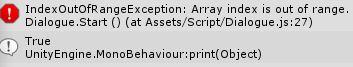 So it means that the print is done but there are still an eoor. I checked the line of the error and of the printt, they're been created all since the same line. And the rest of the script is executed normaly
So it means that the print is done but there are still an eoor. I checked the line of the error and of the printt, they're been created all since the same line. And the rest of the script is executed normaly
So, bug or script error? ^^
PS:On the screnshot, ther's written line 27, but i supprimed somes lines of the code i put on the question so that's normal ^^
So please post the actual script you're using so we can see what that line 27 error relates to...
It's the line print(Gauche[Numero]) Sorry if i haven't said that ^^
Does anywhere in your code actual declare the size or creation of Gauche[]? And if so, simply consider enclosing your code in
if (Gauche[Numero] != null)
{
}
Also, please avoid using GameObject.Find, it is a terrible method for getting the objects you are looking for. There are plenty of ways to find objects, but GameObject.Find should be a LAST RESORT.
@RobAnthem As i trier to do a Universal code, no the size isn't declaired, but the création is declared "var Gauche:boolean[];". I'll try your solution tommorow ^^
Answer by 3T3A · Jan 05, 2017 at 02:32 PM
Ok i found the solution and in fact i was stupid. The script i created is correct, but the script were also in another object that i forgot and that i haven't prepared ^^. Sorry for you alla and thanks for the response :3
Your answer