Lights not baking on Android
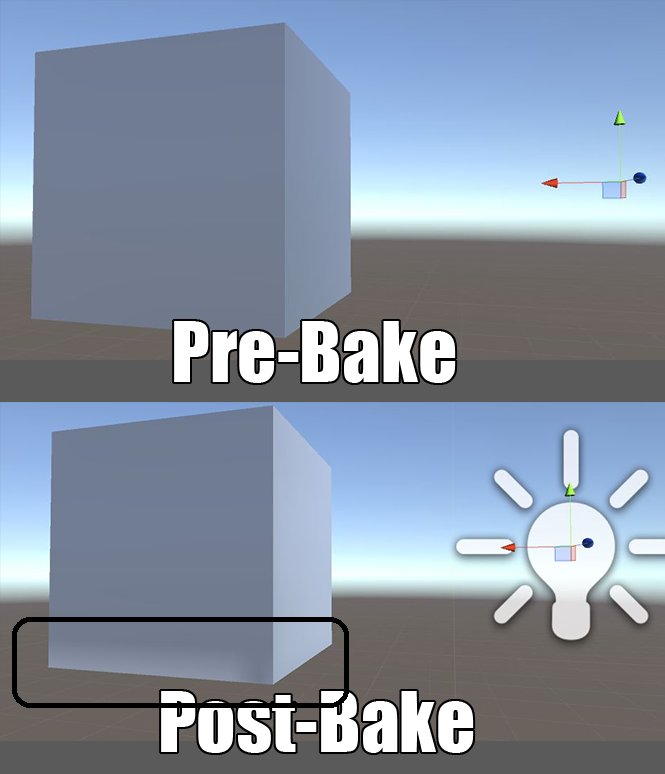
Original threads here and here.
Finally pinned down the problem to one setting: Platform: Android.
I've created a new project, set the lighting to Baked and unchecked the Precomputed Realtime GI box. Furthermore I've set everything to non-directional where possible. And I've done, and undone every change I did and tested between every single step like I always do when coding etc.
Then I created a cube and a point light, set them next to each other, tweaked the settings to make sure they would 'see' each other and baked. Nothing. All of these steps except setting the build to Android work perfectly.
So I believe the problem is the Platform -> Android bit.
Any news on this? I've added a screenshot to show what is actually happening. Some light is added but only what seems to be the "Ambient Occlusion" which is turned off. And very little lighting. Even though that Point Light is right next to the cube, with a range of 10, and an intensity of 4. It should be bright white.
Any help would be greatly appreciated. Thanks in advance, Paul.
If anyone reading this knows the answer in 2018/2019 - please post it. I have same problem, but can't find an answer :(
Your answer

Follow this Question
Related Questions
Baked lights only show with a COPY of each light in the scene..? 0 Answers
Splotchy lightmap results after bake 0 Answers
Random lightspots on lightmap 0 Answers
Baked GI Light Bleeding 0 Answers