- Home /
Controlling duration of Color.Lerp in seconds
Hi everyone,
I';ve asked a question similar to this recently, but it just got me wondering... How can you control the duration of Color.Lerp in seconds?
Take this code for example:
var startColor : Color;
var endColor : Color;
function Update() {
renderer.material.color = Color.Lerp(startColor, endColor, Time.time);
}
How could modify this so I can explicitely control the duration of the transition in SECONDS?
Thanks in advance. :)
Not sure why you're asking since you already saw my answer in your other question: http://wiki.unity3d.com/index.php/Fade
Answer by aldonaletto · Oct 07, 2012 at 11:28 AM
The Lerp examples in the docs are terribly bad: using Time.time as the control variable limits things to the first second your game is playing! Ok, you could simply use Time.time/duration instead of just Time.time (duration in seconds), but this would not allow a new sequence without restarting the game.
That's a simple example that allows duration control and sequence restarting:
var startColor : Color;
var endColor : Color;
var duration: float = 5; // duration in seconds
private var t: float = 0; // lerp control variable
function Update() {
renderer.material.color = Color.Lerp(startColor, endColor, t);
if (t < 1){ // while t below the end limit...
// increment it at the desired rate every update:
t += Time.deltaTime/duration;
}
}
You can restart the Lerp sequence at any time just assigning 0 to t. A more elaborated version could do it when you press space, for instance:
var startColor : Color;
var endColor : Color;
var duration: float = 5; // duration in seconds
private var t: float = 0; // lerp control variable
function Update() {
if (Input.GetKeyDown("space")){
t = 0;
}
renderer.material.color = Color.Lerp(startColor, endColor, t);
if (t < 1){ // while t below the end limit...
// increment it at the desired rate every update:
t += Time.deltaTime/duration;
}
}
That doesn't seem to work, it does the same as the code I was using before... Duration is supposed to be in seconds, but when I enter five (or any other number) into the variable box, the Lerp still goes just as fast. :( What am I doing wrong?
Are you trying the last script? $$anonymous$$odifying duration in the Inspector and pressing space should Lerp from startColor to endColor in the duration specified. Create a new blank script, paste the code above and attach it to the object - but make sure the old version isn't also attached to it!
This will also work, just set the size of your array in the inspector, then set the colors.
using UnityEngine;
using System.Collections;
public class LerpColor : $$anonymous$$onoBehaviour
{
public Color[] c;
Color color;
float t = 0;
float i = 0.025f;
bool change = false;
void Awake()
{
color = c[0];
}
void Update()
{
renderer.material.color = Color.Lerp(c[0], c[1], t);
if(!change)
t+=i;
else
t-=i;
if(t>=1)
change = true;
if(t<=0)
change = false;
}
}
@aldonaletto It works for me, but the transition between the two colors is kinda in a gradient way, so I put the duration to 1, it switch color with gradient but it two fast, I want the colors changes without any gradient effect and kinda like a quick reverse but with adjustable duration. Any suggestion.
Answer by Shadowphax · Jul 24, 2014 at 08:19 AM
Hi there.
I've not personally used the Color.lerp but I presume it works the same as any lerping function since the 3rd parameter is in the range 0 - 1.
I would recommend using Coroutines for this type of thing. Here is an example:
float duration = 5; // This will be your time in seconds.
float smoothness = 0.02f; // This will determine the smoothness of the lerp. Smaller values are smoother. Really it's the time between updates.
Color currentColor = Color.white; // This is the state of the color in the current interpolation.
void Start()
{
StartCoroutine("LerpColor");
}
IEnumerator LerpColor()
{
float progress = 0; //This float will serve as the 3rd parameter of the lerp function.
float increment = smoothness/duration; //The amount of change to apply.
while(progress < 1)
{
currentColor = Color.Lerp(Color.red, Color.blue, progress);
progress += increment;
yield return new WaitForSeconds(smoothness);
}
}
I haven't tested the code but I think it's good enough to demonstrate. If you don't know coroutines I would strongly recommend learning about them. It's very useful for animating things between 2 points. Not just colors but anything. It sure as hell beats keeping track of time variables in update loops.
Almost right ;)
Never seen it done like this, very interesting.
Smoothness/duration should be the other way around, wait for should be increment.
Shadowphax's code was correct the way he wrote it, atleast for me.
Answer by Fattie · Oct 10, 2018 at 02:33 PM
Slowly cycle the background color....
It's remarkably easy to cycle through all the colors of the rainbow:
using System.Collections;
using System.Collections.Generic;
using UnityEngine;
public class ColorCycle : MonoBehaviour {
// put this script on your camera
// it's great for a Canvas for your UI
private Camera cam;
private float cycleSeconds = 100f; // set to say 0.5f to test
void Awake() {
cam = GetComponent<Camera>();
}
void Update() {
cam.backgroundColor = Color.HSVToRGB(
Mathf.Repeat(Time.time / cycleSeconds, 1f),
0.3f, // set to a pleasing value. 0f to 1f
0.7f // set to a pleasing value. 0f to 1f
);
}
}
That's it.
For an object ... with proper offset from the editor starting color look, etc.
using UnityEngine;
public class ObjectColorCycle : MonoBehaviour
{
public Renderer colorMe;
void Update()
{
Colorz();
}
float origHue = 0.5f;
float origSat = 0.5f;
float origVal = 0.5f;
void Start()
{
Color c = colorMe.material.color;
Color.RGBToHSV(c, out origHue, out origSat, out origVal);
}
private float cycleSeconds = 100f; // as you wish
void Colorz()
{
float h = Mathf.Repeat(origHue + Time.timeSinceLevelLoad / cycleSeconds, 1f);
colorMe.material.color = Color.HSVToRGB(h, origSat, origVal);
}
}
That's easy fortunately.
Your answer

Follow this Question
Related Questions
Color lerp once? 2 Answers
Time.deltaTime making color lerp appear fast, but won't reach 1 1 Answer
make an event occur after so many seconds? 1 Answer
Mathf.Lerp happens instantly 2 Answers
Smooth gradient between colours? 1 Answer