- Home /
UI element highlight OnPointerEnter effected by Hierarchy order of children?
I have made a simple inventory system that lets you drag and drop items around in different spots. I'm using the OnDrag, OnEndDrag, OnPointerEnter, and OnPointerExit events for most the code.
I am having this weird issue where I try to drag and drop/move around a selected item, the mouse/pointer will only trigger OnPointerEnter for inventory spots that appear after the original inventory spot clicked in the game Hierarchy system. e.g. dragging an item from inventory slot #6 (child object #6) will only allow my mouse pointer to enter inventory slots from #6+ and won't trigger on slots #1-#5.
This is illustrated in the gif below where my inventory slots (buttons) change to their highlighted button colors when the mouse hovers over them. This seems to only work for slots (buttons) that appear after the original slot clicked in the game Hierarchy.
Is there some kind of canvas/children ordering of OnPointerEnter events when tied with OnDrag events?
Gif demo of problem
If it helps, here is the simple code attached to the various items. The Inventory system is a set of UI button gameobjects with each having a UI Image gameobject attached as a child.
Attached to every UI image gameobject within each inventory slot:
public class ItemDragHandler : MonoBehaviour, IDragHandler, IEndDragHandler
{
public void OnDrag(PointerEventData eventData)
{
// drag UI image object around the screen
transform.position = Input.mousePosition;
}
public void OnEndDrag(PointerEventData eventData)
{
// ask the inventory manager to decide where this item will end up going
transform.parent.parent.GetComponent<InventoryManager>().ItemDropEvent(transform.parent.GetComponent<InventorySlotHoverHandler>().InvSlotId, transform);
}
}
Attached to each inventory slot (UI button object):
public class InventorySlotHoverHandler : MonoBehaviour, IPointerEnterHandler, IPointerExitHandler
{
int invSlotId;
public int InvSlotId
{
get { return invSlotId; }
}
void Start()
{
// assign inventory slot ID number based on gameObject name
invSlotId = int.Parse(Regex.Replace(gameObject.name, "[^0-9]", ""));
}
public void OnPointerEnter(PointerEventData eventData)
{
// tell the inventory manager that the mouse is hovering over this slot
transform.parent.gameObject.GetComponent<InventoryManager>().UpdateInventoryHoverStatus(invSlotId, 1);
}
public void OnPointerExit(PointerEventData eventData)
{
// tell the inventory manager that the mouse is no longer hovering over this slot
transform.parent.gameObject.GetComponent<InventoryManager>().UpdateInventoryHoverStatus(invSlotId, 0);
}
}
I have an inventory manager script that just keeps track of which slots are occupied or not as well as which slots currently have the mouse hovering over them.
Answer by levondov · Aug 03, 2021 at 05:42 AM
If anyone is still interested, I figured it out.
Basically while the image/item is being dragged, we need to turn on the Raycast Target:
public class ItemDragHandler : MonoBehaviour, IDragHandler, IEndDragHandler
{
public void OnDrag(PointerEventData eventData)
{
// drag UI image object around the screen
transform.GetComponent<Image>().raycastTarget = false;
transform.position = Input.mousePosition;
}
public void OnEndDrag(PointerEventData eventData)
{
// ask the inventory manager to decide where this item will end up going
transform.GetComponent<Image>().raycastTarget = true;
transform.parent.parent.GetComponent<InventoryManager>().ItemDropEvent(transform.parent.GetComponent<InventorySlotHoverHandler>().InvSlotId, transform);
}
}
Your answer

Follow this Question
Related Questions
How to render canvas with screen space - camera on top of canvas with screen space - overlay? 2 Answers
Camera preview different from when actually running the game? 0 Answers
Hidden Canvas, doesn't disable interaction with buttons. 1 Answer
Insane amount of CPU power used to activate UI inventory window 2 Answers
How to scale according to different mobile resolutions? 0 Answers