- Home /
How do I make flares ignore a certain layer of colliders? - solved
So, I have a bunch of colliders in my scene shaped like walls. They exist only for the purpose of scanning.
The problem is that they are blocking the flares from showing up in the camera.
Another problem is that I need to keep the tag layer it's using and can't simply switch it to the transparent effects layer.
Does anyone know how I can customize the flares so that they ignore certain layers?
Answer by Rush3fan · Apr 10, 2012 at 07:48 PM
Oh.. I totally missed an important feature.
If you just use a flare component in an empty game object instead of a point light object, you can customize what layers to ignore!
Looks like I solved this one for myself.
Apparently you can also flip that solution around and assign the blocking colliders to the TransparentFX layer (which lens flares seem to ignore). But that would work too, I suppose! :)
Your answer

Follow this Question
Related Questions
How can I add flare layer via code? 1 Answer
Collision between a flare and a object doesn't occur... 1 Answer
Checking for collisions before changing layers 0 Answers
physics.OverlapSphere colliders 1 Answer
Collider priority with onMouseDown() 2 Answers