- Home /
Spawn various enemies at random
Hi All, I am wanting to write an enemy spawning script that chooses randomly from several types of enemies. Would it be most efficient to use 1 prefab, and just change the sprite at random when it spawns? I have the following script which works for a single prefab, I think I need to create a list instead of just the single gameobject "enemy", but dont know where to start! Thanks.
Here is my script so far:
using System.Collections; using System.Collections.Generic; using UnityEngine;
public class EnemySpawnerScript : MonoBehaviour {
public GameObject enemy;
float randx, randy;
Vector2 whereToSpawn;
public float spawnRate = 2f;
float nextSpawn = 0.0f;
// Start is called before the first frame update
void Start()
{
}
// Update is called once per frame
void Update()
{
if (Time.time > nextSpawn)
{
nextSpawn = Time.time + spawnRate;
randx = Random.Range(10f, 10f);
randy = Random.Range(-4.5f, 4.5f);
whereToSpawn = new Vector2(randx, randy);
Instantiate(enemy, whereToSpawn, Quaternion.identity);
}
}
}
Answer by Calamar1e · Mar 12, 2021 at 07:20 PM
Try this @davepottsyork :
//define the amount of enemy types you can spawn in the hierarchy
public GameObject[] Enemies;
float randx, randy;
Vector2 whereToSpawn;
public float spawnRate = 2f;
float nextSpawn = 0.0f;
// Start is called before the first frame update
void Start()
{
}
// Update is called once per frame
void Update()
{
if (Time.time > nextSpawn)
{
nextSpawn = Time.time + spawnRate;
randx = Random.Range(10f, 10f);
randy = Random.Range(-4.5f, 4.5f);
whereToSpawn = new Vector2(randx, randy);
Instantiate(enemy, whereToSpawn, Quaternion.identity);
}
}
Thanks. Would I just list the various enemies in the [] eg asteroid1;asteroid2;asteroid3; ?
it should appear in the hierarchy, you can define the number of enemy types in by dragging in the the prefabs to various slots
This is my code:
[SerializeField]
private float spawnRadius = 7f, time = 3f;
public GameObject[] Enemies;
public GameObject SpawnFx;
// Start is called before the first frame update
void Start()
{
StartCoroutine(SpawnAnEnemy());
}
// Update is called once per frame
void Update()
{
}
IEnumerator SpawnAnEnemy()
{
GameObject Impact = Instantiate(SpawnFx, transform.position, Quaternion.identity);
Vector2 spawnPos = GameObject.Find("Player").transform.position;
spawnPos = Random.insideUnitCircle.normalized * spawnRadius;
Instantiate(Enemies[Random.Range(0, Enemies.Length)], spawnPos, Quaternion.identity);
Destroy(Impact, 0.3f);
yield return new WaitForSeconds(time);
StartCoroutine(SpawnAnEnemy());
}
Your answer

Follow this Question
Related Questions
Random element from the list 1 Answer
A node in a childnode? 1 Answer
Random select from array and spawn 1 Answer