[Solved] How to Script a Camera That Follows the Player but Collides with the Edge of the Level
I'm designing a 2D top down game and, basically, I want a camera that follows the character when he is in the middle of the level, but as he approaches the edge of the level, the camera essentially collides with the edge of the level and stops following the character along that axis.
Here is an example of what I want from Zelda: Link to the Past: https://youtu.be/aBslMPvo7oo?t=6m3s
Notice how the camera follows Link, but stops as he approaches the edges of the dungeon and the room exits.
I tried to get this working for about 2 or 3 hours last night, between working through code and browsing for youtube videos.
The closest I could find to what I want is in this video: https://www.youtube.com/watch?v=u67fbxe8xxY
and here is the code:
using UnityEngine;
using System.Collections;
public class CameraMovement : MonoBehaviour {
public Transform target;
public Vector2
margin,
smoothing;
public BoxCollider2D bounds;
private Vector3
_min,
_max;
public bool isFollowing = true;
private Camera myCam;
public void cameraMovement(){
var x = transform.position.x;
var y = transform.position.y;
if(isFollowing){
if(Mathf.Abs(x - target.position.x) > margin.x){
x = Mathf.Lerp(x, target.position.x, smoothing.x * Time.deltaTime);
}
if(Mathf.Abs(y - target.position.y) > margin.y){
y = Mathf.Lerp(y, target.position.y, smoothing.y * Time.deltaTime);
}
}
var cameraHalfWidth = GetComponent<Camera>().orthographicSize * ((float)Screen.width / Screen.height);
x = Mathf.Clamp(x, _min.x + cameraHalfWidth, _max - cameraHalfWidth);
y = Mathf.Clamp(y, _min.y + myCam.orthographicSize, _max.y - myCam.orthographicSize);
transform.position = new Vector3(x, y, transform.position.z);
}
// Use this for initialization
void Start () {
_min = bounds.bounds.min;
_max = bounds.bounds.max;
myCam.orthographicSize = 4.5f;
}
// Update is called once per frame
void Update () {
cameraMovement();
}
}
The problem with all of the code and videos I have found so far is that the ones that successfully cause the camera to collide with the edge of the level also include a feature called "smoothing" where the camera continues moving for a few frames past the player when he stops, and then snaps back to the player or stays off center. I HATE this feature and do not want anything to do with it.
I'm hoping someone here knows how to script the camera to behave like it does in the Zelda video, or can point me down the right path to figure this problem out. Thanks a bunch for reading the wall of text, and let's solve this!
EDIT: I solved this problem (awhile ago actually, forgot to update :P).
Here is the code:
using UnityEngine;
using System.Collections;
public class CameraControl : MonoBehaviour {
public GameObject player;
public Transform highWall;
public Transform lowWall;
public Transform rightWall;
public Transform leftWall;
private float yMax;
private float yMin;
private float xMax;
private float xMin;
// Use this for initialization
void Start(){
}
// Update is called once per frame
void Update(){
yMax = highWall.transform.position.y;
yMin = lowWall.transform.position.y;
xMax = rightWall.transform.position.x;
xMin = leftWall.transform.position.x;
//if within the bounds, camera locks onto player
if(player.transform.position.y < yMax && player.transform.position.y > yMin){
transform.position = new Vector3(player.transform.position.x, player.transform.position.y, -110.0f);
}
//if player is above/below the y axis binders, camera locks to player on xAxis and stays stationary
//on yAxis
if(player.transform.position.y > yMax){
transform.position = new Vector3(player.transform.position.x, yMax, -110.0f);
}else if(player.transform.position.y < yMin){
transform.position = new Vector3(player.transform.position.x, yMin, -110.0f);
}
//if player is right/left of the xAxis binders, camera locks to player on yAxis and stays stationary
//on xAxis
if(player.transform.position.x > xMax){
transform.position = new Vector3(xMax, player.transform.position.y, -110.0f);
}else if(player.transform.position.x < xMin){
transform.position = new Vector3(xMin, player.transform.position.y, -110.0f);
}
//if player is above the yAxis binder, and to the right of the xAxis, the camera stays stationary
if(player.transform.position.y > yMax && player.transform.position.x > xMax){
transform.position = new Vector3(xMax, yMax, -110.0f);
}
//if player is above the yAxis binder, and to the left of the xAxis, the camera stays stationary
if(player.transform.position.y > yMax && player.transform.position.x < xMin){
transform.position = new Vector3(xMin, yMax, -110.0f);
}
//if player is below the yAxis binder, and to the right of the xAxis, the camera stays stationary
if(player.transform.position.y < yMin && player.transform.position.x > xMax){
transform.position = new Vector3(xMax, yMin, -110.0f);
}
//if player is below the yAxis binder, and to the left of the xAxis, the camera stays stationary
if(player.transform.position.y < yMin && player.transform.position.x < xMin){
transform.position = new Vector3(xMin, yMin, -110.0f);
}
}
}
I can answer any questions about the code if people ask, but it's a fairly straightforward solution which attaches trigger colliders to the camera and if the character moves past the colliders, the camera stops moving on that axis.
Answer by Mmmpies · Jun 12, 2016 at 05:46 PM
You may well have watched this already
https://www.youtube.com/watch?v=KMhPYf9zzlA
Now consider this, in that video they use your hated smoothing but it's controlled by making the camera move slowly, increase that and you'll not see the smoothing.
It also doesn't cover stopping the camera at the edge of the screen but it does show how to change the target so if you get to a point where the camera's going to go off the edge of the screen pinpoint the player location and set your target as that point rather than the moving player.
Yes, I have seen the video and I'm using code similar to what he uses but the code is much simpler, simply two lines in the update that reads: if (target) { transform.position = target.transform.position + new Vector3(0.0f, 0.0f, -110.0f);
I won't need the camera to smooth the way it does in the video, so this is just a quick and easy way to do everything else.
It seems like stopping the camera is the hard part though! None of the Zelda-likes I've looked at actually show you how to do this, even though it's a fundamental aspect of how the Zelda camera moves...
Answer by lntoTheSky · Jun 14, 2016 at 12:55 AM
Thanks for the help guys, I think I may have figured it out.
I basically threw out the code I have, since I don't want to use linear interpolation to smooth the camera. Instead, I've used a simple line of code for tracking the character:
transform.position = target.transform.position + new Vector3 (0, 0, -110.0f)
I then put some code under FixedUpdate instead of Update so the the Physics and Transform calculations are done at the same time in order to solve the pesky jittering I was getting whenever the character collided with a wall.
Finally I'm going to add colliders around the edges of the and have an OnCollisionEnter2D which uses the code from this guide: https://www.toptal.com/unity-unity3d/2d-camera-in-unity to get the camera to stop tracking along the axis where the collision occurs.
I'm at work now so I can't test any of this, but that should be it, with a little more code. Was wondering what people thought about this idea, thanks a bunch!
Seems like a good plan but you might also want to look at this for finding the edge of the camera
http://answers.unity3d.com/questions/501893/calculating-2d-camera-bounds.html
Your answer