failed to create the folder for jobs running in an external process
My project has been working perfectly and I've done a few builds for testing. Now in the editor I get the error in the console:
Failed to create the folder for jobs running in an external process at: Temp/ProcessJobs. UnityEngine.GUIUtility:ProcessEvent(Int32, IntPtr)
The error does not effect the program in the editor, in fact I can play the game just fine. The real issue comes when I go to build the project. The progress bar freezes right off the bat and the program wont compile but will just sit there trying to.
I have found the "Temp/ProcessJob" folder and it says it is "corrupted or unreadable". I know that a Temp folder in the project isn't normal so I tried to delete it but nothing happens, it wont let me copy or delete the folder or replace it.
Below is an image of the folder and also the error message: 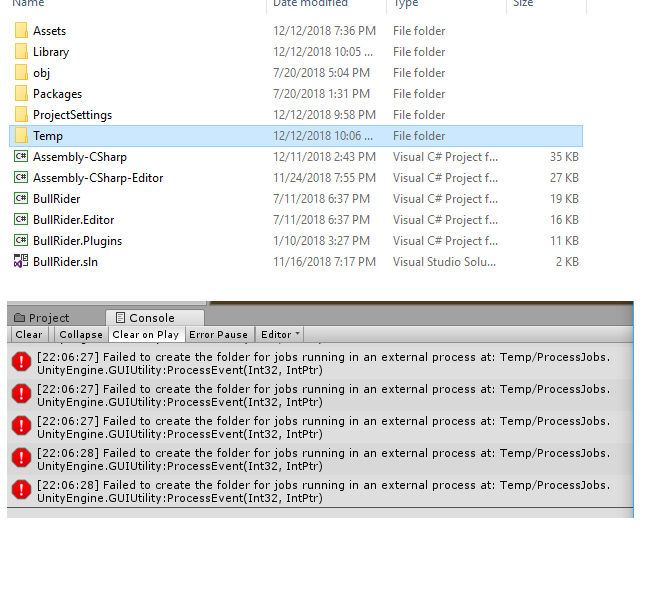
,
Answer by Briancvcs · Dec 16, 2018 at 02:24 PM
I got it. 1.) Creat a brand new project. 2.) Exit Unity and open the folder of the old project and the new project. 3.) Copy all folders EXCEPT the TEMP folder from the old project folder to the new one.
Answer by Keepps65 · Jan 07, 2020 at 01:01 PM
I restarted my PC and then launched Unity from the Unity Hub. That fixed the problem.
I'm having the same issue. I have to restart the computer and then it works when opening from Unity Hub.
I tried exporting all my project as a package and then re-importing to a new project, but the same problem...
Anyone know what causes this????????
Your answer