- Home /
Perforce problem with symbol @
We are using perforce and unity3d. We have a problem when we are submitting files that contain symbol "@" in their names, give us error it's a not directory or file. Actually unity or perforce changes "icon@2x.png" to "icon%402x.png" then it says "icon%402x.png" is not directory or file. My question is how to submit these files.
Thanks.
Answer by Ryan Hayle · Mar 05, 2014 at 08:55 AM
I don't know the cause of the problem, but I have a work around.
Rename the file from "icon@2x.png" to "icon_2x.png" and submit.
Delete your local "icon_2x.png" copy and Get Revision from perforce.
Renamed the file back to "icon@2x.png" and submit the file again.
Deleted the unwanted "icon_2x.png" file from perforce.
I'm guessing it's a Perforce Win/Unix conversion problem.
Answer by Ian_T · May 07, 2014 at 08:39 PM
We have found this happens only on adding a file to Perforce. This is likely due to nuances with what Perforce expects (link) not being followed by Unity. Our work around is just to revert the files with %40 marked for add and manually add in the files with @ back into the changelist. UPDATE : Since the Perforce plugin is open-source, I fixed the code. I've posted the fix to GitHub here.
Answer by jonasd · Oct 17, 2014 at 07:32 AM
This is now corrected in the official release for Unity 4.5 and Unity 5.0
Your answer

Follow this Question
Related Questions
Cloud recognition in Vuforia 0 Answers
How to give Power to Cue Ball in Snooker after stick having collision action on it? 2 Answers
Mathf.pingpong 4 Answers
Create reset button to main camera 1 Answer
spiral path generation in unity 1 Answer