- Home /
ISN_GameCenterManager.mm - No matching function for call to 'UnitySendMessage'
I upgraded Unity, Xcode, and IOS Native (Stan's Assets) to try to get all clean and ready for a pre-beta build. Decided to do it now and make it the last update. Now I can't build in Xcode...
I noticed an error in Unity immediately that there were 2 GameCenterManager.cs files after updating IOS native. I deleted what appeared to be the old one. The project builds fine in Unity but Xcode is giving me errors in this ISN_GameCenterManager.mm file. I don't know if this is a unity, Xcode, or Stan's Assets issue. Sorry, but I needed to ask here to find out. Any help is greatly appreciated. Has anyone ever seen any issue with this file?
ERROR: ARC Semantic Issue No known class method for selector 'serializeErrorToNSString:'
CODE: NSString* errorData = [ISNDataConvertor serializeErrorToNSString:error];
ERROR: ARC Semantic Issue No known class method for selector 'serializeError:'
CODE: UnitySendMessage("GameCenterManager", "OnFriendListLoadFailEvent", [ISNDataConvertor serializeError:error]);
ERROR: Semantic Issue No matching function call to 'UnitySendMessage'
CODE: UnitySendMessage("GameCenterManager", "OnFriendListLoadFailEvent", [ISNDataConvertor serializeError:error]);
ERROR: ARC Semantic Issue No known class method for selector 'serializeErrorWithData:code:'
CODE: UnitySendMessage("GameCenterManager", "OnFriendListLoadFailEvent", [ISNDataConvertor serializeErrorWithData:@"User has to be authenticated to perform friends load operation" code:0]);
ERROR: Semantic Issue No matching function call to 'UnitySendMessage'
CODE: UnitySendMessage("GameCenterManager", "OnFriendListLoadFailEvent", [ISNDataConvertor serializeErrorWithData:@"User has to be authenticated to perform friends load operation" code:0]);
* EDIT:
It appears while updating the IOS Native plugin, Unity did not overwrite some files. Instead copies were made with numbers appended. These files worked their way into the IOS build which then confused Xcode. I've reverted to an earlier changelist and I'm trying to sort it out. This is just a local issue due to a bad update on my end (failing to follow release update instructions).
So this probably isn't the place for this question. If anyone has similar issues, read the release notes on IOS Native update and remove the indicated files/folders before updating. Cheers.
Hey, did you find a way to fix this error, I have the same issue?
If you recently updated the Stan's Assets iOS Native plugin, then be sure to read the release notes. It lists files that have to be deleted before doing the update (otherwise Unity will make copies of them ins$$anonymous$$d of overwriting them, and it will mess up the xcode build).
I hadn't updated the plugin in a while so there were also additional files that I had to delete that weren't listed in the update notes (I suppose they were listed in the notes from the previous update that I had missed).
The additional files I had to delete before doing the update (that weren't listed in the release notes) were: - iAdBannerObject.cs - ISNDataConverter.cs
I had my depot in git so I reverted all my changes, deleted the files listed in the update notes, also deleted these additional files, then did the update of the plugin, then rebuilt everything and it was good. I had to delete the .h and .mm files as well as the .meta files for all the .cs files I deleted also before the build was completely clean and ready for the plugin update.
Hope this helps.
Thank you very much, I will try now and get back with the results.
Hello Guys, Also we have the same issue.. Did you solve this problem?
Your answer