Unity 5 Baking problems
Title: unity 5 baking issues please help
Hi All,
Im hoping some one can shed some light on this problem I am having, I don't know what I am doing wrong here but it has kept me busy for a week now :(
MY GOAL: I would like to use unity 5 as a product viewer I feel the new PBR system will be great for this. I will be targeting OpenGL 2.0+
I have already developed one application for a client it is pretty simple it uses AR, apart from the AR aspect this is a 2D app as its only driven by the UI Part of this app I would like to implement a product viewer. The models will be high res to low res to keep them sexy edges and so on...
I am using cinema 4d for the modelling and uv unwrapping (low res model + high res version) I will then unwrap the lowest version and export everything out as fbx the low res gets triangulated during export the high res stays as it is as its only being used to bake normal maps Then I head over to substance painter 2 (latest version) I then import my lowres model and bake the normal maps from the high res I then export the relevant maps out in bmp 8bit I then head over to Unity 5.3.5f1 then import my model
On the FBX import settings i have set it to import the normal and tangents
I then bring in HDRI map and set this up as a cube map for lighting, bring in a reflection probe to bake the HDRI reflections and a light probe
Here are some screen shots on the results http://dev.v-ex.com/imagehost/UV-Map.jpg
screenshot from substance painter after bake http://dev.v-ex.com/imagehost/SubstancePainter-screen-shot.jpg
Unity screenshot http://dev.v-ex.com/imagehost/unity-screen-shot.jpg
low res model mesh http://dev.v-ex.com/imagehost/Model-Screen-Shot.jpg
mobile screen shot, compiled to android tested on samsumg s5 http://dev.v-ex.com/imagehost/Mobile-Screen-Shot1.jpg
As you can see things are not looking great at all I am forcing open gl 2.0 but in directx everything looks great. This is the most basic object I could use and I am really struggling to get even close to the results I want. I really need them curves in my models and that's by I have gone down the high res to low res route but with no luck.
I really am at a loss i just cant seem to have the edge looking like metals. the products i will be working with will be shiny new pumps.
I have been using cinema 4d for some years now with octane render for photorealistic results.
This pbr system is new to me and i have spent the last 2 weeks getting to grips with it but clearly i am missing some thing here.
If anyone could shed some light on this it would be a huge help.
EDITED i also tryed adding a capsule within unity, i also get the same strange results
i think that pbr is just not ment to work on open GL 2.0 :(
Thank you in advance Benjamin Keating
Your answer

Follow this Question
Related Questions
2D face on 3D model 0 Answers
Baked materials from blender cycles don't appear right in my scene? 0 Answers
Models for unity 1 Answer
Floating scifi display to show results from database query 0 Answers