- Home /
Stupid mistake - I had my NON-VR scene selected in the build options, not my VR version. Unity added head-tracking for me.
SteamVR Controllers Not Working in Build, Works in Editor
I'm trying to build a Unity app using SteamVR that is working fine in the editor, but when I run the stand-alone version built for Windows x64, there appear to be some issues, such as controllers not appearing and behaviours not running.
In this case, I've got a single scene in Unity 5.5.3f1 (SteamVR didn't work in the latest 5.6) with the 'Player' prefab used so that I can take advantage of the interaction system.
In the editor, everything works exactly as expected. The scripts on the objects under the SteamVRObjects object run, the controllers track etc.
When I run the Windows build though, the debug lines I've got in the assets inside SteamVRObjects don't appear to run at all (ie. they've been disabled before they get a chance to Start, although their OnDisabled isn't called either), and the controllers don't seem to be tracking (or are off-screen). However, the VR headset itself tracks.
Note that I did try the SteamVR_Update_Poses trick to get it working in 5.6, but had no luck.
Has anyone found similar issues? Is there a workaround I can use? Do I need to use any other scripts other than the Player prefab?
Having the same issue. Unity 5.6.2 and S$$anonymous$$mVr 1.2.2 Any luck solving issue?
Follow this Question
Related Questions
Avoiding Bloom Pop 1 Answer
Enabling disabling objects via raycast 0 Answers
How to create an Animated 2D Line to help the user aim and shoot? 0 Answers
Letting the player place objcts using navmesh 0 Answers
How to make a script slow down to a stop 0 Answers