im getting "Failed to load Editor resources file" when loading in to my project
So on 2019-12-30, I tried to load in my game project though Unity hub and when I am doing that I only get the Fatal error saying "Failed to load Editor resources file" when loading into my project.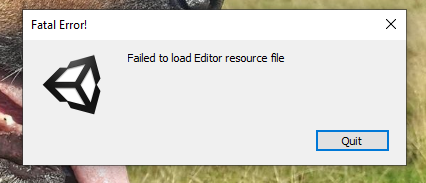
I've tried to make sure the Resource folder is not on Read Only ( Unity/hub/editor/2019.1.0f1/editor/data) and I've tried to google the issue and i have no luck there, I guess I have to re-install Unity or hopefully maybe someone can help me fix this. all help is appreciated
Answer by RayanMasri · Mar 09, 2020 at 10:14 AM
I'm having the same issue, did you find a way to solve it?
Answer by midnitepeak7 · Jun 05, 2021 at 03:46 AM
Hi, I found the fix to this. When you see this message you need to open your unity hub, Click on installations. Download the latest version of unity. Then delete the older version! Now open a new project and it should only use the newest version from then. It might take a while to open the first project but it should go back to normal. (For me I had to install Unity 2021 and delete the version from 2019.)
Your answer