- Home /
Question by
Naxxor · Jan 20, 2017 at 08:48 AM ·
c#editorscriptableobjectsave dataassetdatabase
Prevent changes in ScriptableObject type Asset in Editor. Dont save it.
Hi. I have a class like:
[CreateAssetMenu(menuName = "Items/Item")]
public class Item : ScriptableObject
{
public int Id;
public string Name;
}
And create assets of ist type by CreateAssetMenu. The problem is: any changes in asset example ALLWAYS save. Doesn't matter press "Save" or "Don't save" when exit the editor. Changes in asset file allways save. I understand its might be how Unity asset database works, but its realy annoying some times. Is there any way to control this behavior and save changes only when its needs?
Comment
Your answer

Follow this Question
Related Questions
Multiple Cars not working 1 Answer
Get list of all "Action" classes 1 Answer
Getting direct dependencies for an asset 1 Answer
Editor: How to save changes to a ScriptableObject loaded from Resources? 1 Answer
How do I wait until after AssetDatabase creates an assets before carrying out another function ? 0 Answers