- Home /
2d grounded check problem?
Hi, I'm doing a 2D game and to try and stop the play from spamming jump. I did a grounded check, only problem now is that the player can only jump once. The collision between player and ground is not being deducted. here's my code:
public class movment : MonoBehaviour
{
public float speed = 3.0f;
public float jumpSpeed = 20.0f;
public bool grounded = true;
void Update ()
{
Vector3 x = Input.GetAxis ("Horizontal") * transform.right * Time.deltaTime * speed;
transform.Translate (x);
if(Input.GetButtonDown("Jump"))
{
Jump();
}
}
void Jump()
{
if (grounded == true)
{
rigidbody2D.AddForce (Vector3.up * jumpSpeed);
grounded = false;
}
}
void onCollisionEnter2D(Collision hit)
{
grounded = true;
Debug.Log ("I'm standing on the ground.");
}
}
Thanks in advance.
This won't prevent the player from jumping in the air when it falls off the ground. Add a trigger collider and use OnCollisionStay2D is better. Also, here's a couple ways to do ground check using Raycast2D and OverlapCircle2D.
Answer by Hamdullahshah · Feb 26, 2014 at 10:06 AM
Correct implementation is
void OnCollisionEnter2D(Collision2D coll) {
}
thank you, I implemented the correction noted. but my problem still precisest I can only preform the 1st jump only,no more. any other advice or a page to look at to put me in the right direction would be greatly appreciated.
Did the function get called means debug log is printed ? Remember one thing more one of the bodies must have a rigid body to get called the "OnCollisionEnter2D"
Answer by Qhex · Feb 26, 2014 at 02:47 PM
nevermind ... found my mistake... when I did the changed noted above I forgot to change hit to coll so it didn't work, but now everything works just fine. thanks you for assistance.
Answer by Flint Silver · Feb 26, 2014 at 06:32 PM
It's not a good idea to make possible jump everytime you get a collision. (remove "grounded = false" at line 23 i think that it's the problem you could jump only one time) So, if you add a second collider trigger on your surface and add at this gameObject with this trigger area the example code below:
void OnTriggerStay2D(Collision2D trigger)
{
if (trigger.tag == "player" )
{
trigger.gameObject.GetComponent<NameOfTheScriptAttachedToThePlayer>().jump = true;
}
}
or you can do it from the script of the player.
void OnTriggerStay2D(Collision2D trigger)
{
if (trigger.tag == "ground")
{
jump = true
}
}
Or a second possible way it's to add a groundCheck (see this video)
Or another possible solution is to use OnCollisionEnter2D similar to OnTriggerStay2D Function I wrote before.
Thank you on your effort to try and help me, the advice from Hamdullahshah solved my problem.
Your answer

Follow this Question
Related Questions
Jumping when not grounded 2 Answers
How do i incorporate a double jump ingame? 1 Answer
Incremental jump while pressing Jump button 0 Answers
Check if 2D Player is grounded with Physics2D.Linecast 1 Answer
Question about Physics2D.Linecast 1 Answer