- Home /
GUI window help
may first gui window opens via a toggle switch. but inside that window i would like a button or a toggole to open another. I hve tryed to use button and toggle but they both wont work. Can someone please help?
here is a copy of my code:
var windowRect : Rect = Rect (20, 40, 127, 70); var windowRect2 : Rect = Rect (100,12, Screen.height , 70); var doMenu : boolean = false; var doFacer : boolean = false; var icon : Texture2D; var customSkin : GUISkin; var target : Transform; var place1 : Transform; var place2 : Transform; var place3 : Transform; var place4 : Transform; var place5 : Transform;
function OnGUI () { GUI.skin = customSkin; //menu button doMenu = GUI.Toggle (Rect (10,10,100,20), doMenu, "Menu");
if (doMenu){ windowRect2 = GUI.Window (1, windowRect2, DoMyWindow2, " "); } //Menu Button End
}
// Make the contents of the window function DoMyWindow (windowID : int) {
GUI.Label (Rect (6, 1, 2500, 20), "Object In Area"); if (GUI.Button (Rect (10,20,100,20), "Harvest")){ print ("Got a click"); target = place1; } if (GUI.Button (Rect (15,40,100,20), "-Moon Mounter")){ print ("Got a click"); target = place2; } GUI.DragWindow (Rect (0,0,10000,10000));
}
function DoMyWindow2 (windowID : int) {
GUI.Label (Rect (6, 1, 2500, 20), "Menu");
GUI.DragWindow (Rect (0,0,10000,10000));
if (GUI.Button (Rect (15,40,100,20), "Facer")){ windowRect = GUI.Window (0, windowRect, DoMyWindow, ""); } }
function Update () { var targetPoint = target.position; var targetRotation = Quaternion.LookRotation (targetPoint - transform.position, Vector3.up); transform.rotation = Quaternion.Slerp(transform.rotation, targetRotation, Time.deltaTime * 2.0);
}
Thanks in advance, Lachee
Answer by Slem · Nov 18, 2010 at 11:36 AM
What you need to do is to add another bool that does the GUI.Window inside the OnGUI function just below the other one like this:
if (doMenu){
windowRect2 = GUI.Window (1, windowRect2, DoMyWindow2, " ");
if(doOtherWindow) { GUI.window(2, windowRectForSecondWindow, DoMyWindow); }
}
//inside DoMyWindow2 function
if (GUI.Button (Rect (15,40,100,20), "Facer")){
doOtherWindow = !doOtherWindow;
}
Hope this helps.
To elaborate: the reason this is needed is because if (GUI.Button(...)) is only true once, then the button is first pressed. You need to store the fact that the 2nd window was invoked so that it gets drawn every time OnGUI is called.
Your answer

Follow this Question
Related Questions
Need help with toggle button 1 Answer
Whats wrong with my GUI.Toggle? 2 Answers
Is there a better way to access the single active Toggle in a ToggleGroup? 4 Answers
GUILayout Window Help 1 Answer
GUI window popup button 1 Answer