Unity 5 crashing when importing UFPS asset package (UnwrapCL.exe has stopped working)
So as of yesterday, every time I try and import UFPS this happens (see attached images). Just now I imported Adventure Creator first as a test and it was fine. Then when I imported UFPS it crashed again, so I took a couple screenshots and came here. I've tried reinstalling Unity 5.2.1 three times and even 5.2.0 and it happens every time. I'm not sure what happened or if it's caused by Unity, Windows or a problem with UFPS. I'm just hoping someone else has had a problem like this and can point me in the right direction.
Things worth noting: UFPS is up to date, I'm running Windows 10 (haven't had any issues until this), my desktop is rather powerful, I run Unity as an administrator, I've tried disabling antivirus software before reinstalling and importing but makes no difference!
I have the exact same problem you have, noticed it today when updating UFPS. Same thing happens in a new clean project. I also run windows 10.
Answer by merubian · Sep 27, 2015 at 08:30 PM
Ok so I have been digging a bit deeper into this problem and I think it is related to a similar bug that was reported on the unity forums related to fbx files. In my new project I discovered that UFPS has actually been imported except for the following files fbx files: UFPS/Base/Content/Art/Body/Animations/Idles.fbx UFPS/Base/Content/Art/Body/Animations/IdlesWaves.fbx
I am assuming it has do to with the unpacking of the lightmaps for those fbx files. According to a post on the forum by a unity employee it has been fixed but the fix has not been released yet, he claims they hopefully release it mid next week.
EDIT: It should be fixed with the new patch, I just tested it succesfully! Get it here: http://unity3d.com/unity/qa/patch-releases
reference: http://forum.unity3d.com/threads/unity-5-2-1-crashes-on-fbx-checked-generate-lightmaps-uv.356859/
Thanks for the reply, that sounds about right. I can still use UFPS and it seems to be functioning ok but if I try and reimport it then there's the same crash. Guess we'll have to wait for the patch...
I've gone back to 5.1.3 and have had no problem importing any asset packages including UFPS
Ok good to know, so that would be a possible workaround!
which patch fixes his issues?? I don't know what one to install.
Answer by sonnolo · Apr 05, 2016 at 07:01 PM
Hello sorry for disturbing u but ave this problem in ufps just when start multiplayer game,when start dm or tdm mode weapon handler script are disabled and player dont use inventory
I'm sorry but first of all you posted an answer which is actually a question and furthermore it is unrelated to the issue mentioned here. So please open a new question and also supply a little more info in your question. Things like: UFPS version number, if you tried a clean project or does this only happen in your current project, possibly include messages from the console, etc.
Your answer

Follow this Question
Related Questions
Visual Studio 2015 keeps crashing... 1 Answer
AnimatorControllerPlayable.cpp crashes at certain android devices(not all) 0 Answers
App crashes on Android without proper crash logs 0 Answers
Unity Editor crashes when loading managed Plug-in (external DLL) 1 Answer
Unity 5.5.1f1 crashes after project selection screen 0 Answers