- Home /
Admob Mediation with Chartboost Ad network setup
I have setup AdMob mediation within my project. Now I want to include Chartboost ad network within a mediation setup. From Admob dashboard side, I have completed the whole process properly and back to the Unity Editor related work.
I have followed this document: Integrating Chartboost with Mediation
Now I am confused with this setup process: 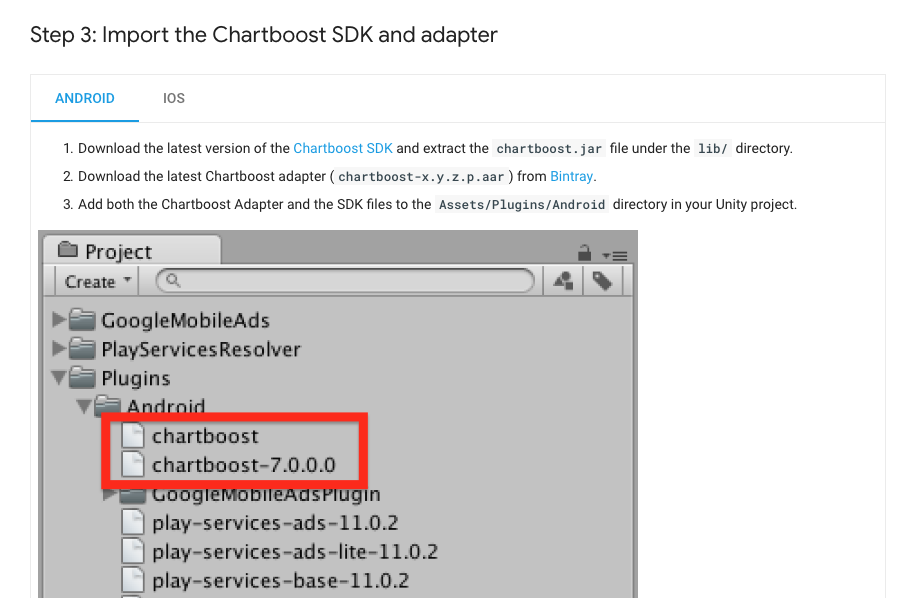
As per the above details, for one thing, I am clear I require to import Chartoost Adapter plugin within Unity Project. But I am not sure about Chartboost SDK files!! Whether I require to import whole Chartboost plugin within Unity project or Just Chartboost.jar file?
If we require to import whole Chartboost SDK then we require to think if we integrate 3 or 5 ad networks then 5 SDK get imported and 5 adaptors also get imported. So in this situation, build export process become really tough.
Answer by mariovepe · Jan 15, 2019 at 06:06 PM
Hi, I had the same doubt too, what I did was just add those both files, the first one (.jar) is inside the "CBUnityPlugin_x_x_x.unitypackage", I import all the package, and when unity ask wich files do I wanted to import I unselect all of them, except for te chartboost.jar, wich is inside "..plugins/android/chartboostsdk/libs.." then I move it to be just inside "plugins/android" and delete the folder, then the .aar file came in a .zip, just uncompressed it and drag and drop it to the project, and thats it, be aware of the version of google-play-services that you are using, because there are differents version of the .jar and .aar files that are specially designed for each google-play-services version (I made that mistake). and yes, If you want to add more ad networks you have to import differents stuffs, sdk, adapters, etc., everything come in the admob metiation integration guide ( https://developers.google.com/admob/unity/mediation ) give it a read, hope I could help :)
Your answer

Follow this Question
Related Questions
Admob iOS Rewarded Videos don't close 0 Answers
How to remove Admob SDK from Unity? 2 Answers
Failed to re-package resources Admob integration 0 Answers
Leadbolt ads integration 1 Answer
App crash on launch. 1 Answer