2D Unity 5.1 shooting a bullet in the direction my player is facing.
Hello there,
I wanted to make a 2d top down game where if you press left mouse button 1, then you will shoot a bullet. the problem is that the bullet is spawned in the middle of the player and it does not even fly in a direction. Here is my player script :
using UnityEngine;
using System.Collections;
public class PlayerMovement2 : MonoBehaviour {
Rigidbody2D PlayerBody;
Animator Animi;
// Use this for initialization
void Start () {
PlayerBody = GetComponent<Rigidbody2D>();
Animi = GetComponent<Animator>();
}
// Update is called once per frame
void Update () {
Vector2 movement_vector = new Vector2(Input.GetAxisRaw("Horizontal"), Input.GetAxisRaw("Vertical"));
if (movement_vector != Vector2.zero)
{
Animi.SetBool("Walking", true);
Animi.SetFloat("Input_x", movement_vector.x);
Animi.SetFloat("Input_y", movement_vector.y);
}
else
{
Animi.SetBool("Walking", false);
}
PlayerBody.MovePosition(PlayerBody.position + movement_vector * Time.deltaTime);
}
}
and here is my bullet script :
using UnityEngine;
using System.Collections;
public class BulletPrototype1 : MonoBehaviour
{
public float maxSpeed = 25f;
public Rigidbody2D bullet;
void Update()
{
if (Input.GetButtonDown("Fire1"))
{
Rigidbody2D bulletInstance = Instantiate(bullet, transform.position, Quaternion.Euler(new Vector3(0, 0, 1))) as Rigidbody2D;
bulletInstance.velocity = transform.forward * maxSpeed;
}
}
}
I really do not see the problem. Can someone explain the problem to me, and maybe give an example about how it should be done? I am thinking it is something with the variable and the transform.forward, but i can be wrong about that.
Thank you in advance, Daniel.
Answer by Erdroy · Oct 15, 2015 at 04:24 PM
There is a problem with collision. Try to ignore collision between player and bullet. You should use this: http://docs.unity3d.com/ScriptReference/Physics2D.IgnoreCollision.html
if (Input.GetButtonDown("Fire1"))
{
Rigidbody2D bulletInstance = Instantiate(bullet, transform.position, Quaternion.Euler(new Vector3(0, 0, 1))) as Rigidbody2D;
bulletInstance.velocity = transform.forward * maxSpeed;
Physics2D.IgnoreCollision(bulletInstance.GetComponent<Collider2D>(), GetComponent<Collider2D>());
}
Also you can set the rotation when instantiating to current player rotation. (Quaternion.Euler(new Vector3(0, 0, 1)) to transform.rotation, or just zeroe' this with: Quaternion.identity)
So, if I use Quaternion.euler(new Vector3(0,0,1)) it won't be set like I will, but using transform.rotation will? Also, I changed (Quaternion.Euler(new Vector3(0, 0, 1)) to transform.rotation but i still get the problem that the ball does not fly automatically when it spawns, so I have to "walk" against it to make it move in the opposite direction. Did I do something wrong with the ignore collision? Because I have a collider on the bullet, and a collider on the player (Both are 2D) and I think it has something to do with it. (correct me if I am wrong about it.) Also, it gets cloned, but I will fix that later.
I have another question : If I zero it with Quaternion.identity, will it increase performance or decrease loading time? because how I see it now it will shorten the script, but that gets me curious about what would happen if I would use transform.rotation ins$$anonymous$$d. So long story short : What is the difference when i use Quaternion.identity and Transform.rotation? What is the difference in use?
Thank you again for helping me, And have a nice day, $$anonymous$$.
1) $$anonymous$$aybe bulletInstance.AddForce(transform.forward * maxSpeed); will work? But .velocity should work too...
2) Quaternion.identity makes new Quaternion: from source code: return new Quaternion(0.0f, 0.0f, 0.0f, 0.0f); it using the 'new' keyword, so it taking some memory and Garbage Collector has more work to do(I think it is like this, I really don't know how .NET/$$anonymous$$ono work with 'new' and structs I'm more familiar with C/C++).
Using 'trasform' can be a little bit slow(It goes from the wrapper), so the best solution there - is to make a reference at Start(), eg.:
private Transform _myTransform;
private void Start()
{
_myTransform = transform;
}
And then, use _myTransform.rotation, _myTransform.position etc. ins$$anonymous$$d of transform.position.
First, thank you for trying to help me. Second, It still does not work, I think I did something wrong again, so here is the script:
using UnityEngine;
using System.Collections;
public class BulletPrototype1 : $$anonymous$$onoBehaviour
{
public float maxSpeed = 25f;
public Rigidbody2D bullet;
private Transform _myTransform;
private void Start()
{
_myTransform = transform;
}
void Update()
{
if (Input.GetButtonDown("Fire1"))
{
Rigidbody2D bulletInstance = Instantiate(bullet, transform.position, transform.rotation) as Rigidbody2D;
bulletInstance.AddForce(transform.forward * maxSpeed);
Physics2D.IgnoreCollision(bulletInstance.GetComponent<Collider2D>(), GetComponent<Collider2D>());
}
} }
Can you tell me what I did wrong this time? the bullet still does not want to fly, so I literally have to drive against the bullet to make it move. Thank you in advance, and have a nice day, $$anonymous$$.
Answer by mnmwert · Jun 19, 2016 at 07:31 PM
Here is a script that spawns and fires a bullet. I used it for my 2D top down space shooter game i'm making.
using UnityEngine; using System.Collections;
public class ProjectileSpawn : MonoBehaviour { public GameObject Projectile; private GameObject cloneProj; public float fireSpeed; public float fireRate; public Transform Player; public float speed; public Vector3 target; public Transform target1;
void Start ()
{
target = target1.transform.position;
transform.rotation = Player.transform.rotation;
}
void Update ()
{
transform.rotation = Player.transform.rotation;
if (Input.GetKey(KeyCode.Mouse0) && Time.time > fireRate)
{
fireRate = Time.time + fireSpeed;
cloneProj = (GameObject)Instantiate(Projectile, transform.position, transform.rotation);
target = target1.transform.position;
}
var delta = speed * Time.deltaTime;
cloneProj.transform.position = Vector3.MoveTowards(cloneProj.transform.position, target, delta);
if (cloneProj.transform.position == target)
{
Destroy(cloneProj.gameObject);
}
}
}
Your answer