Unity imports index finger incorrectly - beyond logic
So here's a couple of images. As you can see in Blender everything's fine. Roll checks out, local axis rotations of the bones check out (checked fbx in maya, completely fine), keyframes and fcurves check out. Everything checks out in Blender and Maya. Even the .fbx checks out reimporting it into blender (zero problems). Just in Unity (even in a freshly new project) the index finger is bent the wrong way.

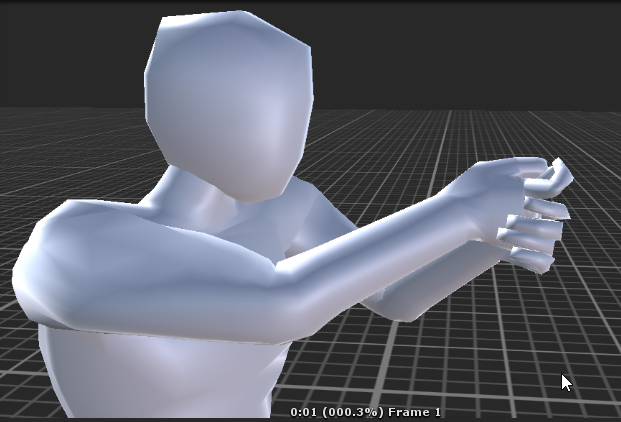
I've done a test where I messed up the fcurves badly, and the index finger still came out completely different in Unity. What the hell is going on? I have wasted an entire day trying to fix this.
Even though it would be devastatingly embarassing if the solution is simple, please let it be so I can go on without using a hack.
Please help me for the sake of my sanity.
Here's the weirdest thing. It's in the correct position in the rig tab.
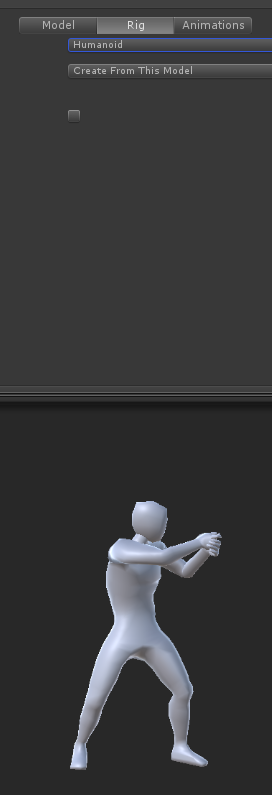
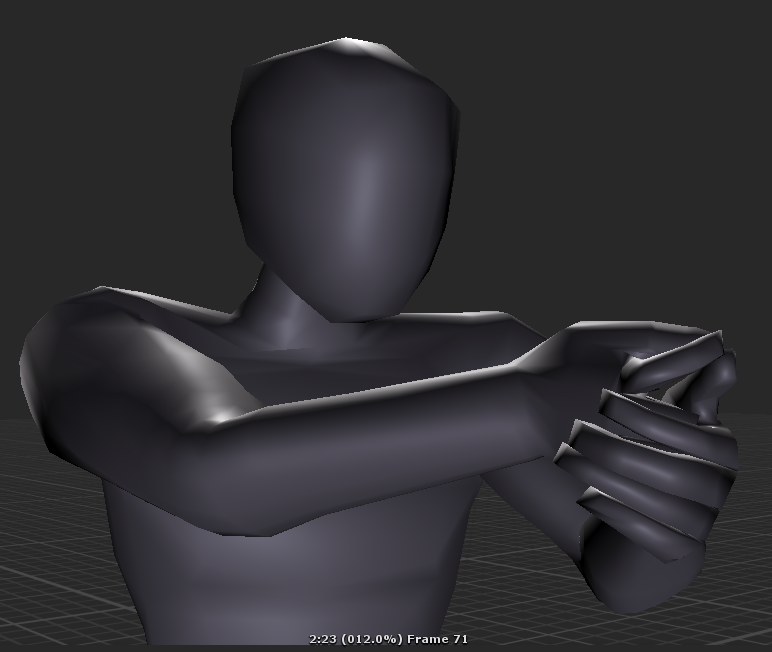
The other index finger is also affected
I've been using rigify but exporting it leaves a clean skeleton which I've rechecked in blender and maya... Day 2 finding a fix.
I've exported it from maya untouched, same issue.
Have you tried re-sculpting the finger and seeing if it persists (or if that causes a different part of your model to become deformed)?
What do you mean? Do you mean weight painting it? I've checked all the weights, they're completely fine.
I know for sure now that it's an extra bone that I added to the rigify rig. I've copied over animation to previous files before I added that bone and that seemed to work. Although, this is not a solution...
Apparently one extra bone is making mecanim screw up the rotations/hierarchy/setup... I can't add the bone as an extra transform to expose because Unity won't let me click it (too far down the list?).
Removing the bone in blender does not seem to work. I might have to compare the axes and see if there's anything wrong. Likely there's not. Anyone have an idea please post it.
It's safe to say that adding extra bones to a rigify rig will destroy whatever bone's close to it when imported to unity.
I've replaced the finger bones so it's completely detached from rigify (built new bones). Gave the bones different names. Reanimated the bones. Still not working.
Even deleting the parent bone gives the same results. I'm slowly going insane. Thinking of abandoning Blender for good...
Our of sheer desperation i tried a couple of hacks like counter rotating the finger inside of blender or inside of the bone mapping in unity... didn't work...
rigify rig is compatible with unity and i know how so this shit makes no sense, I'm abandoning Humanoid animation in Unity for good till the day someone needs some complex stuff with I$$anonymous$$
Answer by YTGameDevDave · Jul 25, 2017 at 12:56 PM
abandoning unity humanoid since rigify should be compatible. my rig is compatible with any 3d software out there except unity's humanoid system so I'm going with generic for now until someone needs some fancy ik gimmicks
Your answer