Inconsistent line endings leads to loosing ability to activate/deactivate script and makes it not working
Hello, im experiencing problem with making new Script. I make a new script, attach it to object, write some example code in there then save. When i go back to Unity it throws error about line endings. I change settings manually in Visual studio (advanced save settings) to windows endings then save script. After i go to Unity error is gone, but also the activate/deactivate button on script component. Script is also not working. Any ideas about what's happening?
Thank You in advance
Update, restartinng everythink made script work.
Still, activate/deactivate button on script component didnt appear.
Answer by HenryStrattonFW · Jan 29, 2017 at 04:00 PM
In relation to the enable/disable tick box on the component, Unity will only display this on scripts that it detects an update method on. If you script does not contain an Update method it wont show that little check box. Whilst I've not tested I would assume that LateUpdate and or FixedUpdate would also cause the checkbox to appear if you had one of those but no Update.
Your answer

Follow this Question
Related Questions
Unity hangs when opening a project. 0 Answers
It seems that Unity 5.4.1 has bug !!! 0 Answers
over 90% cpu usage on new project 0 Answers
PostProcessingFactory.cs 2 Answers
Camera Switch error 0 Answers