Screen Space - Camera for Mobile (Android) not working
Ok, I have not seen this question anywhere and have not even found any solution on the API.
Simply, when i set to Screen Space - Camera and test it on my Android, the screen freezes on the last scene succesfully loaded and does not show any new stuff, but i tested and everything still worked, because when it happened on my main menu (Camera), i managed to enter and see the options menu (Overlay) without seeing the buttons on the main menu.
I have multiple canvas with Screen Space - Camera all over my project and it worked wonderfully in Unity 4.6, now i upgraded to Unity 5 and i'm having problems. Changing everything to overlay will mess my setup, specially on my gameplay area where i have 4 cameras (1 World Space for enemies and spells positioning, 3 Screen Space - Camera for Background, HUD and Pause Menus).
I tried changing all of the options in both the camera and the canvas and did not seem to find a solution, i was wondering if anyone might have an idea here.
Thanks for the help.
Your answer

Follow this Question
Related Questions
Sprite in Canvas not projected correctly in Maximum playmode 0 Answers
How to scale images corectly? 1 Answer
automatic screen resolution for Android? 1 Answer
RectTransform.localPosition = Vector3 Not setting correctly 0 Answers
Is there a way to access mobile (android) wide angle camera in unity? 0 Answers