- Home /
Unity 5.3 Grey Screen - Doesn't Open
I installed the latest version of Unity and when I try to open it the luncher shows me a grey empty screen. Here's the log file:
LICENSE SYSTEM [201662 12:20:7] No start/stop license dates set
LICENSE SYSTEM [201662 12:20:7] Next license update check is after 2016-05-26T13:52:48
Built from '5.3/release' branch; Version is '5.3.5f1 (960ebf59018a) revision 9834175'; Using compiler version '160040219' OS: 'Windows 7 Service Pack 1 (6.1.7601)' Language: 'el' Physical Memory: 2047 MB BatchMode: 0, IsHumanControllingUs: 1, StartBugReporterOnCrash: 1, Is64bit: 0, IsPro: 0 Initialize mono Mono path[0] = 'C:/Program Files/Unity/Editor/Data/Managed' Mono path[1] = 'C:/Program Files/Unity/Editor/Data/Mono/lib/mono/2.0' Mono path[2] = 'C:/Program Files/Unity/Editor/Data/UnityScript' Mono config path = 'C:/Program Files/Unity/Editor/Data/Mono/etc' Using monoOptions --debugger-agent=transport=dt_socket,embedding=1,defer=y,address=0.0.0.0:56480 ListPackages failed, output: InstallEditorPackages failed, output: installJavascriptPackages failed
(Filename: C:/buildslave/unity/build/Runtime/Utilities/Argv.cpp Line: 168)
Error loading file:///C%3A%2FUsers%2F%CE%A3%CF%84%CE%AD%CF%86%CE%B1%CE%BD%CE%BF%CF%82%2FAppData%2FRoaming%2FUnity%2FPackages%2Fnode_modules%2Funity-editor-home%2Fdist/index.html#/project/recent
(Filename: C:/buildslave/unity/build/Editor/Platform/Interface/NativeWebViewWindow.cpp Line: 50)
What should I do? Thanks.
Did you try to start unity with ad$$anonymous$$istrator rights? It can help, i guess
Answer by Prasanna · Jun 02, 2016 at 11:25 AM
Hi @gdv, There may have been an error with the install. Could you try reinstalling. The installer is now module so be sure to check the appropriate boxes on install. Check this link for more information.
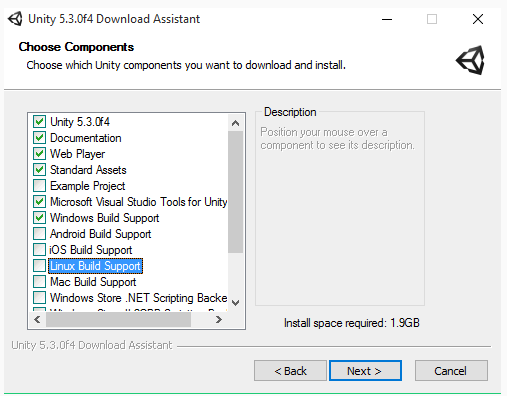
I had installed Unity a week ago and it showed me this grey screen, so yesterday I reinstalled it. I don't think this will fix the problem.
Others also having the same problem from that link. It's like 32 bit version is not compatibility or you have downloaded the 64 bit version of editor. So get your unity for 32 bit windows from here.
It says I'm using the 32bit version of Unity, so that wouldn't fix the problem either.
Let me check and tell you, right now I don't have system to check.
I am getting similar issues with both Unity 5.4.2f1 32 bit and 64 bit when I install on Windows 7 64 bit.
LICENSE SYSTE$$anonymous$$ [20161014 20:53:27] No start/stop license dates set
LICENSE SYSTE$$anonymous$$ [20161014 20:53:27] Next license update check is after 2015-09-26T02:53:23
Built from '5.4/release' branch; Version is '5.4.2f1 (94e3a60ee258) revision 9757606'; Using compiler version '160040219' OS: 'Windows 7 Service Pack 1 (6.1.7601) 64bit' Language: 'en' Physical $$anonymous$$emory: 6039 $$anonymous$$B Batch$$anonymous$$ode: 0, IsHumanControllingUs: 1, StartBugReporterOnCrash: 1, Is64bit: 0, IsPro: 0 Initialize mono $$anonymous$$ono path[0] = 'D:/Unity/Editor/Data/$$anonymous$$anaged' $$anonymous$$ono path[1] = 'D:/Unity/Editor/Data/$$anonymous$$ono/lib/mono/2.0' $$anonymous$$ono path[2] = 'D:/Unity/Editor/Data/UnityScript' $$anonymous$$ono config path = 'D:/Unity/Editor/Data/$$anonymous$$ono/etc' Using monoOptions --debugger-agent=transport=dt_socket,embedding=1,defer=y,address=0.0.0.0:56064 ListPackages failed, output: { "name": "unity-editor", "version": "5.3.0" } npm ERR! code 1
InstallEditorPackages failed, output: npm ERR! addLocal Could not install C:\Users\Nags\AppData\Roa$$anonymous$$g\Unity\Packages\2>null npm ERR! Windows_NT 6.1.7601 npm ERR! argv "D:\\Unity\\Editor\\Data\\Tools\\nodejs\\node.exe" "D:\\Unity\\Editor\\Data\\Tools\\nodejs\\node_modules\\npm\\bin\\npm-cli.js" "install" "unity-editor-home.0.1.35.tgz" "unityeditor-cloud-hub.0.0.13.tgz" "unityeditor-collab-history-0.0.27.tgz" "unityeditor-collab-toolbar.0.0.46.tgz" "--cache=./.npm" "--json" "2>null" npm ERR! node v0.12.7 npm ERR! npm v3.3.3 npm ERR! path C:\Users\Nags\AppData\Roa$$anonymous$$g\Unity\Packages\2>null npm ERR! code ENOENT npm ERR! errno -4058
npm ERR! enoent ENOENT, open 'C:\Users\Nags\AppData\Roa$$anonymous$$g\Unity\Packages\2>null' npm ERR! enoent This is most likely not a problem with npm itself npm ERR! enoent and is related to npm not being able to find a file. npm ERR! enoent
npm ERR! Please include the following file with any support request: npm ERR! C:\Users\Nags\AppData\Roa$$anonymous$$g\Unity\Packages\npm-debug.log
installJavascriptPackages failed
(Filename: C:/buildslave/unity/build/Runtime/Utilities/Argv.cpp Line: 171)
Error loading file:///C%3A%2FUsers%2FNags%2FAppData%2FRoa$$anonymous$$g%2FUnity%2FPackages%2Fnode_modules%2Funity-editor-home%2Fdist/index.html#/project/recent
(Filename: C:/buildslave/unity/build/Editor/Platform/Interface/NativeWebViewWindow.cpp Line: 50)
Your answer

Follow this Question
Related Questions
I have error in Shader transparent/Refractive 1 Answer
i have an error in OpenIAB_W8Plugin 0 Answers
Unity 5 - submeshes don't work as before 1 Answer
Unity 5 Light Problem 1 Answer
Why don't shadows appear in my built .exe? Unity 5 4 Answers
