- Home /
Posible Bug with Compute Shaders and DirectX11?
Hi everyone.
I am experiencing some kind of bug. I am using the Capture Panorama Asset on my project. It is quite simple, so no big deal is involved. I have taken several pictures with said asset on the last couple of days but now the following warning appears, stopping me from capturing image or video:
"CapturePanorama requires compute shaders. Your system does not support them. On PC, compute shaders require DirectX 11, Windows Vista or later, and a GPU capable of Shader Model 5.0."
I am running on DX11 so I don't have the tiniest of ideas of what is happening.
Thank you
Answer by abirpahlwan · Jun 21, 2018 at 02:31 PM
If you are using an Android project, make sure you select Edit->GraphicsEmulation->"No Emulation"
Your answer

Follow this Question
Related Questions
More than one Kernel in Compute Shader 1 Answer
Native rendering plugin D3D11 device type not being set in x86 builds. 0 Answers
Calling Graphics.DrawProcedural multiple times for chunked procedural terrain 2 Answers
Compute Shader crashes when buffer is too big 0 Answers
SystemInfo.supportsComputeShaders always false on Android 3 Answers