- Home /
Unity's mouse look causing movement issues
Hi, the default mouse look script for unity is causing movement issues in my game.
I used some movement code and tweaked it to suit my game better, and the mouse look is causing it to bug when walking up a wall. It works fine when the mouse look script is off, but I need it on for the final mechanic of my game.
I've narrowed it down to one line of code within the mouse look script:
transform.localEulerAngles = new Vector3(-rotationY, rotationX, 0); // Causes bug
Movement script:
using UnityEngine;
using System.Collections;
using System.Collections.Generic;
public class WalkTestcs : MonoBehaviour
{
private float moveSpeed = 6; // move speed
private float turnSpeed = 90; // turning speed (degrees/second)
private float lerpSpeed = 10; // smoothing speed
private float gravity = 10; // gravity acceleration
private bool isGrounded;
private float deltaGround = 0.2f; // character is grounded up to this distance
private float jumpSpeed = 5; // vertical jump initial speed
private float jumpRange = 5; // range to detect target wall
private float walkRange = 1; // range to detect target wall when walking
private Vector3 surfaceNormal; // current surface normal
private Vector3 myNormal; // character normal
private float distGround; // distance from character position to ground
private bool jumping = false; //I'm jumping to wall"
private float vertSpeed = 0; // vertical jump current speed
private Transform myTransform;
public BoxCollider boxCollider; // drag BoxCollider ref in editor
private void Start()
{
myNormal = transform.up; // normal starts as character up direction
myTransform = transform;
rigidbody.freezeRotation = true; // disable physics rotation
// distance from transform.position to ground
distGround = boxCollider.extents.y - boxCollider.center.y;
//GetComponent <Mouse>().enabled = !GetComponent <Mouse>().enabled;
}
private void FixedUpdate()
{
// apply constant weight force according to character normal:
rigidbody.AddForce(-gravity*rigidbody.mass*myNormal);
}
private void Update()
{
// jump code - jump to wall or simple jump
if (jumping) return; // abort Update while jumping to a wall
Ray ray;
RaycastHit hit;
if (Input.GetButtonDown("Jump"))
{ // jump pressed:
ray = new Ray(myTransform.position, myTransform.forward);
if (Physics.Raycast(ray, out hit, jumpRange))
{ // wall ahead?
JumpToWall(hit.point, hit.normal); // yes: jump to the wall
}
else if (isGrounded){ // no: if grounded, jump up
rigidbody.velocity += jumpSpeed * myNormal;
}
}
// movement code - turn left/right with Horizontal axis:
myTransform.Rotate(0, Input.GetAxis("Horizontal")*turnSpeed*Time.deltaTime, 0);
//transform.Translate(Vector3.right * Input.GetAxis("Horizontal") * moveSpeed * Time.deltaTime);
// update surface normal and isGrounded:
ray = new Ray(myTransform.position, -myNormal); // cast ray downwards
if (Physics.Raycast(ray, out hit)){ // use it to update myNormal and isGrounded
isGrounded = hit.distance <= distGround + deltaGround;
surfaceNormal = hit.normal;
}
else
{
isGrounded = false;
// assume usual ground normal to avoid "falling forever"
surfaceNormal = Vector3.up;
}
myNormal = Vector3.Lerp(myNormal, surfaceNormal, lerpSpeed*Time.deltaTime);
// find forward direction with new myNormal:
Vector3 myForward = Vector3.Cross(myTransform.right, myNormal);
// align character to the new myNormal while keeping the forward direction:
Quaternion targetRot = Quaternion.LookRotation(myForward, myNormal);
myTransform.rotation = Quaternion.Lerp(myTransform.rotation, targetRot, lerpSpeed*Time.deltaTime);
// move the character forth/back with Vertical axis:
myTransform.Translate(0, 0, Input.GetAxis("Vertical")*moveSpeed*Time.deltaTime);
if (Input.GetButton ("Vertical"))
{
{ // jump pressed:
ray = new Ray(myTransform.position, myTransform.forward);
if (Physics.Raycast(ray, out hit, walkRange)){ // wall ahead?
JumpToWall(hit.point, hit.normal); // yes: jump to the wall
}
}
}
}
private void JumpToWall(Vector3 point, Vector3 normal)
{
// jump to wall
jumping = true; // signal it's jumping to wall
rigidbody.isKinematic = true; // disable physics while jumping
Vector3 orgPos = myTransform.position;
Quaternion orgRot = myTransform.rotation;
Vector3 dstPos = point + normal * (distGround + 0.5f); // will jump to 0.5 above wall
Vector3 myForward = Vector3.Cross(myTransform.right, normal);
Quaternion dstRot = Quaternion.LookRotation(myForward, normal);
StartCoroutine (jumpTime (orgPos, orgRot, dstPos, dstRot, normal));
}
private IEnumerator jumpTime(Vector3 orgPos, Quaternion orgRot, Vector3 dstPos, Quaternion dstRot, Vector3 normal)
{
for (float t = 0.0f; t < 1.0f; )
{
t += Time.deltaTime;
myTransform.position = Vector3.Lerp(orgPos, dstPos, t);
myTransform.rotation = Quaternion.Slerp(orgRot, dstRot, t);
rigidbody.freezeRotation = true;
yield return null; // return here next frame
}
myNormal = normal; // update myNormal
rigidbody.isKinematic = false; // enable physics
jumping = false; // jumping to wall finished
}
}
Any help would be great!
Answer by lordlycastle · Mar 03, 2015 at 11:23 AM
It's because when using eulerAngles, you have to make sure that the angle is between 0º and 360º. Don't use them to increment, as it'll fail when it's more than 360. So you could make a private method like the following and call it before setting the angles.
private void CheckAngles(ref Vector3 angles){
if (angles.x > 360)
angles.x -= 360;
else if (angles.x < 0)
angles.x += 360;
if (angles.y > 360)
angles.y -= 360;
else if (angles.y < 0)
angles.y += 360;
if (angles.z > 360)
angles.z -= 360;
else if (angles.z < 0)
angles.z += 360;
}
Also I see that you are using Transform.Rotate to rotate left or right. If you just want to rotate around one axis, it better to use Transform.RotateAround.
transform.RotateAround(transform.position, Vector3.up, Input.GetAxis("Horizontal") * rotationSpeed * Time.deltaTime);
Your answer

Follow this Question
Related Questions
Making a bubble level (not a game but work tool) 1 Answer
a better movement code C# 3 Answers
Make player face same direction as camera. 4 Answers
How to rotate Character on Y axis along with the mouse rotation? 0 Answers
Mouse Swipe and Code Efficiency 0 Answers