- Home /
Multiple post processing profiles?
I've got two cameras for my FPS player: One that renders the environment, and another that renders his arms, gun, etc. This is so that the gun can't clip through walls.
An issue I'm having though is that any post processing effects on the gun camera also affect the environment camera, mainly color correction. Is there a way around this? I'm using unity 2019, with Post Processing V2 installed through the package manager.
Answer by LeytonViner · May 14, 2020 at 04:04 PM
Any answer at all? It's super frustrating.
Use a box collider for the post process used for your gun. Yea post process work with box collider ^^.
Answer by yiopi · Oct 17, 2020 at 08:56 AM
Uses box collider on the post process used for your guns;,You need to put a box collider to the post process used for your gun. Yea post process work with box collider ^^ So it wont impact the other post process.
Your answer

Follow this Question
Related Questions
Camera layering with post processing? 0 Answers
How to toggle Post Processing on new Camera component in C#? 1 Answer
(Unity 2019.2) Post Processing errors with Deferred Rendering Path 1 Answer
RenderTexture captured from camera with post effects only shows the emission pass. 1 Answer
New Unity Project "3d With Extras" . Grey fog/mist type effect undesired ... How to remove/alter it? 1 Answer