- Home /
Event Triggering On Wrong (Parent) GameObject
I have a construct in my game that consists of a group of GameObjects like this:
Ship (Convex Mesh Collider / Rigid Body)
Shield Parent
Shield Emitter Element (Box Colliders)
... (Multiple Emitters)
The Ship and the Shield Emitter Elements both make use of a script component that is designed to handle collisions and track damage to the GameObject they are attached to.
The problem is that when something collides with the ShieldEmitterElement, the collision event gets called on Ship instead and I have no idea why. I've checked the bounds of the colliders for both items, and the Ship collider is definitely NOT extending out past the Shield Emitter Element, but it is definitively calling the script on the Ship, and the damage is being applied there.
This is the method in question:
public virtual void OnCollisionEnter(Collision collision) {
if (collision.gameObject.tag == "Dust") {
return;
}
DamagePacket Damage = new DamagePacket();
if (collision.gameObject.tag == "WeaponProjectile") {
DamageSource projectile = collision.gameObject.GetComponent<DamageSource>();
if (projectile.OriginShip == gameObject) {
return;
}
Damage = projectile.CalculateDamage();
Instantiate(projectile.impactParticles, collision.transform.position, Quaternion.Inverse(collision.transform.rotation));
Destroy(collision.gameObject);
} else {
if (collision.gameObject.GetComponent<Destructable>() != null) {
//Rigidbody otherRB = collision.rigidbody;
Damage = collision.gameObject.GetComponent<Destructable>().CollisionDamage(RigidBody.mass, collision.relativeVelocity.magnitude);
}
}
TakeDamage(Damage);
}
I just stumbled over the concept of Compound Colliders, and it sounds like this may be what's happening to me. Do I need to re-structure my object collection so that the Ship's rigid body isn't a parent of the Shield Emitter colliders?
Answer by Alec-Slayden · May 31, 2016 at 07:58 PM
You're most likely running into compound colliders, as you stated, if your parent object has a rigidbody. There are a couple ways to resolve it, including careful use of kinematic rigidbodies for individual child colliders, but in your case the most straightforward solution would be to use collision.collider instead of collision.gameObject. unlike the game object and transform references, which return the parent rigidbody object or transform, the collider property returns the immediate collider hit. You can use this to navigate your components in the same way you are using gameObject currently.
Ahha! Thanks for that. I'm already most of the way through re-structuring the object tree, so I'll see if I have any issues with that once it's done, and I may revert to this structure if I do, and just use your suggestion. I'll certainly keep it in $$anonymous$$d for the future as well.
Answer by wojtask12 · Jun 01, 2016 at 01:35 PM
I've had the same issue couple days ago - had some Spikesas children of rigidbody. This script attached to parent worked. Just modify it to your needs
using UnityEngine;
using System.Collections;
public class ObstacleCollisionDetector : MonoBehaviour {
void OnCollisionEnter(Collision coll)
{
foreach (var contact in coll.contacts)
{
if (contact.thisCollider.GetComponent<Spike>() != null && contact.otherCollider.CompareTag("Player"))
EventsManager.Instance.InvokeCrashEvent();
}
}
}
Your answer

Follow this Question
Related Questions
Check bool from multiple instances of the same script 0 Answers
OnTriggerEnter does not work 1 Answer
Why when i move the player object through the door the ontriggerenter/exit event are not fire ? 2 Answers
How to have a collider inactive only during attack animation and not during 'charging' animation? 1 Answer
Issue With Input.GetKey and IENumerator in Grabbing Script 1 Answer